17 Best SEO Automation Tools to Scale Rankings in 2026
You’re staring at a to-do list packed with keyword research, technical fixes, and content drafts—yet the clock keeps sprinting. Good news: a new class of automation platforms can now shoulder most of that grunt work. We’ve tested 45 options and narrowed the field to the 17 tools that actually save hours and move rankings in 2026. Whether you run a single blog or manage dozens of client sites, the picks below cut repetitive tasks so you can focus on strategy.
SEO automation means handing off processes that humans once tackled by hand—scraping low-competition keywords, drafting NLP-optimized outlines, bulk-updating meta tags, queuing internal links, even publishing finished articles straight to WordPress or Shopify. Done right, these systems deliver faster output and fewer errors than a tired marketer could ever manage.
Our shortlist is judged on six factors: how completely each tool automates its specialty, accuracy of recommendations, scalability across multiple sites, AI depth for 2026 SERP shifts, pricing flexibility, and ease of onboarding. Scan the pros, cons, and use-case notes to match each platform’s superpower to your own bottlenecks—and reclaim your calendar.
1. RankYak — End-to-end AI content automation
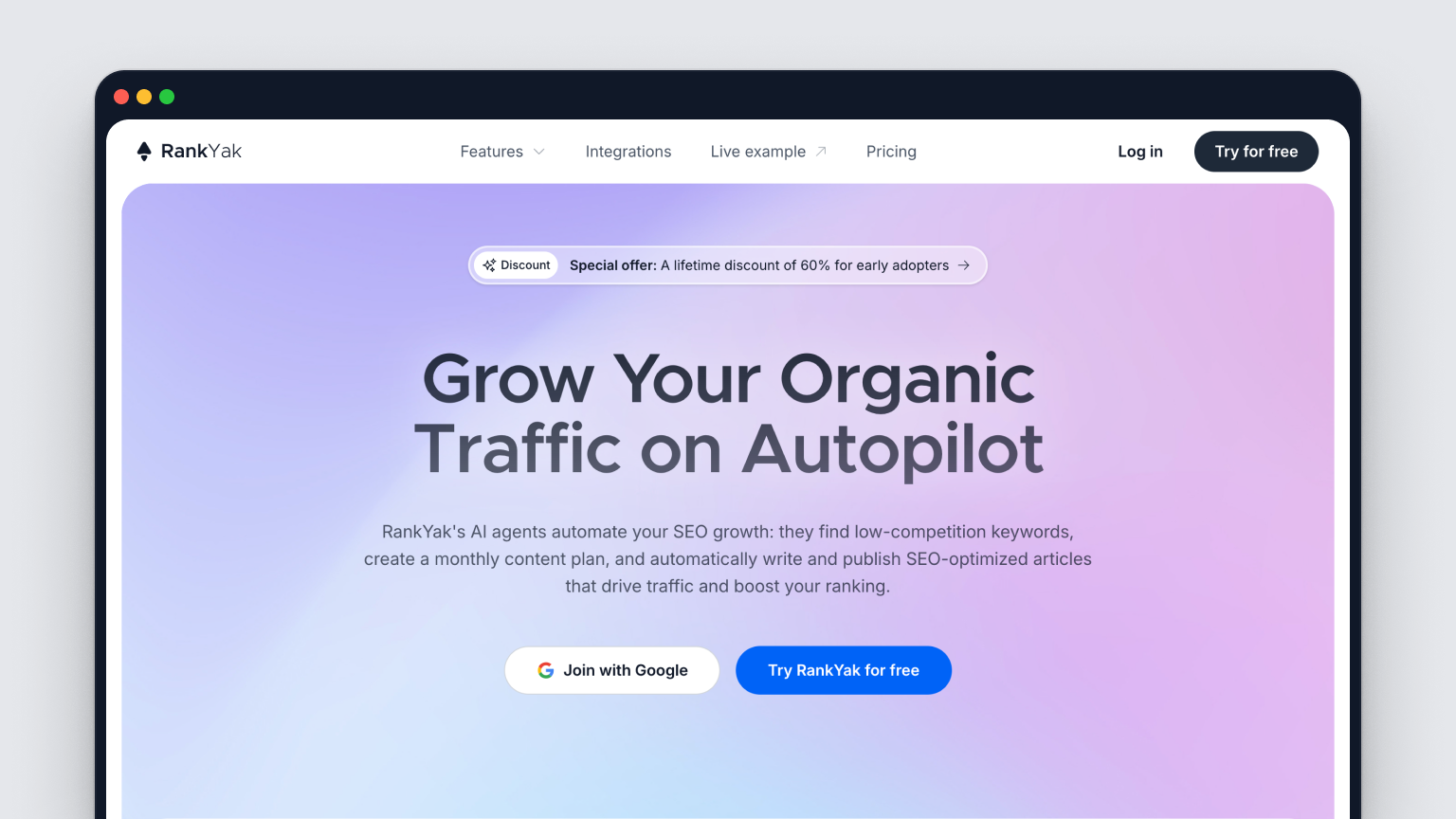
When people ask why RankYak tops so many “best SEO automation tools” lists, the answer is simple: it eliminates every manual step between keyword idea and live blog post. Instead of juggling four or five SaaS products, you connect your CMS once and let our AI do the heavy lifting—research, planning, writing, optimizing, and publishing—while you sip coffee and watch Search Console impressions climb.
Quick snapshot
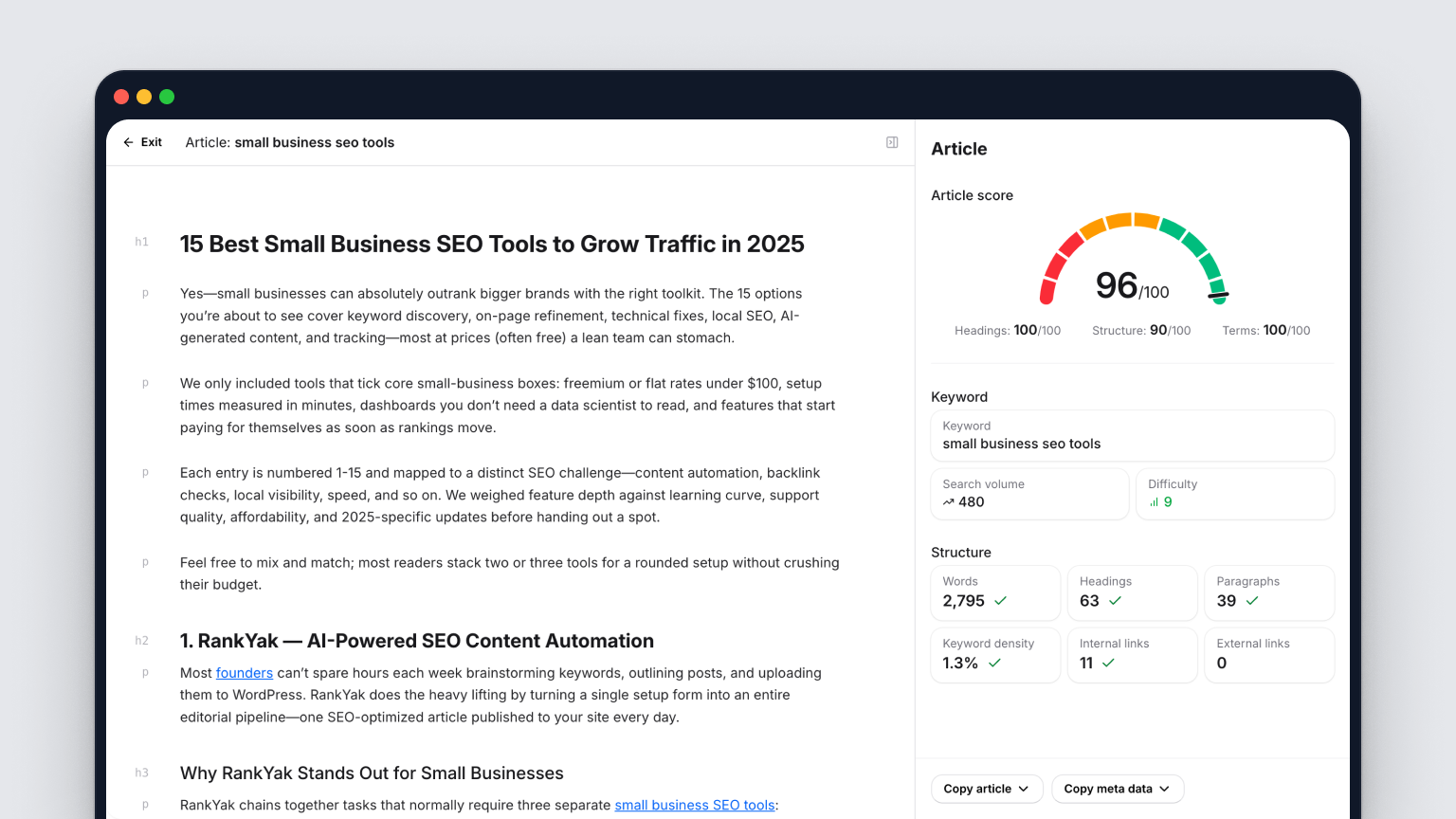
- Elevator pitch: RankYak is a fully-managed content engine that delivers one SEO-optimized article a day—keyword research to press-ready HTML—straight to WordPress, Shopify, Webflow, or any site with an API hook.
- Only platform on this list with true “hands-off” auto-publishing in 40+ languages.
Key automation features
- Automatic keyword discovery keyed to your domain authority, competitor gaps, and search intent.
- 30-day content calendar generated in under a minute (agencies can spin up calendars for multiple clients).
- One-click article creation with:
- NLP-driven headings and semantic keyword placement
- Meta title/description & Schema where supported
- Internal and external links inserted contextually
- Unique featured image pulled from royalty-free libraries
- Direct publishing via native WordPress plugin or universal webhook/Zapier integration; optional RSS feed for syndication.
- Multi-site dashboard to monitor queue status, completion, and performance metrics.
Ideal use cases
- Solo founders or niche bloggers who need consistent content but have zero writing bandwidth.
- Agencies managing 10+ sites that want a predictable content pipeline without hiring armies of freelancers.
- E-commerce teams chasing long-tail informational queries to support product pages.
- Non-English markets where local writers are scarce—fire up Spanish, German, or Hindi articles on autopilot.
Pricing & trial details
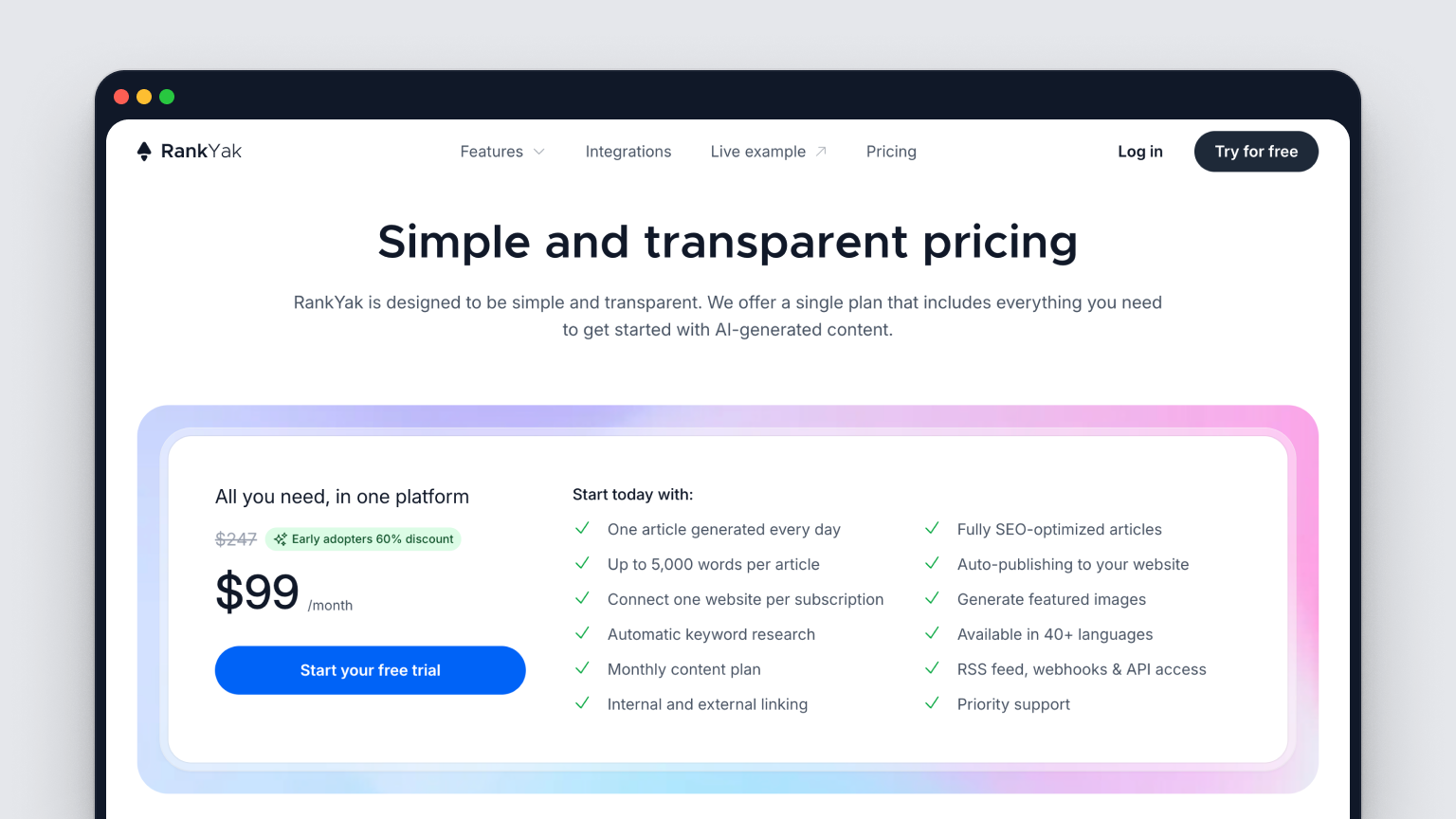
- Flat $99/month. No seat limits, no throttled features.
- 3-day free trial with full functionality; cancel anytime.
- Publishing daily works out to roughly
$99 ÷ 30 ≈ $3.30per article—cheaper than a latte.
Pros & cons
| Pros | Cons |
|---|---|
| Fastest “idea-to-index” pipeline on the market | Focuses on content, not backlinks or tech audits |
| Zero plugin maintenance or template tinkering | Single pricing tier (for now) |
| Multilingual output, great for international SEO | Requires CMS access/token |
| Predictable, flat cost structure |
Pro tip for maximum value
Plug in your WordPress site, drop three competitor URLs, and let RankYak auto-build a 30-keyword calendar. Flip on Auto-Publish, then monitor impressions in Search Console. Most users see new pages indexing within 48 hours—without writing a single word themselves.

Set up your account within 15 minutes.
2. Surfer AI — Content scoring meets AI writing
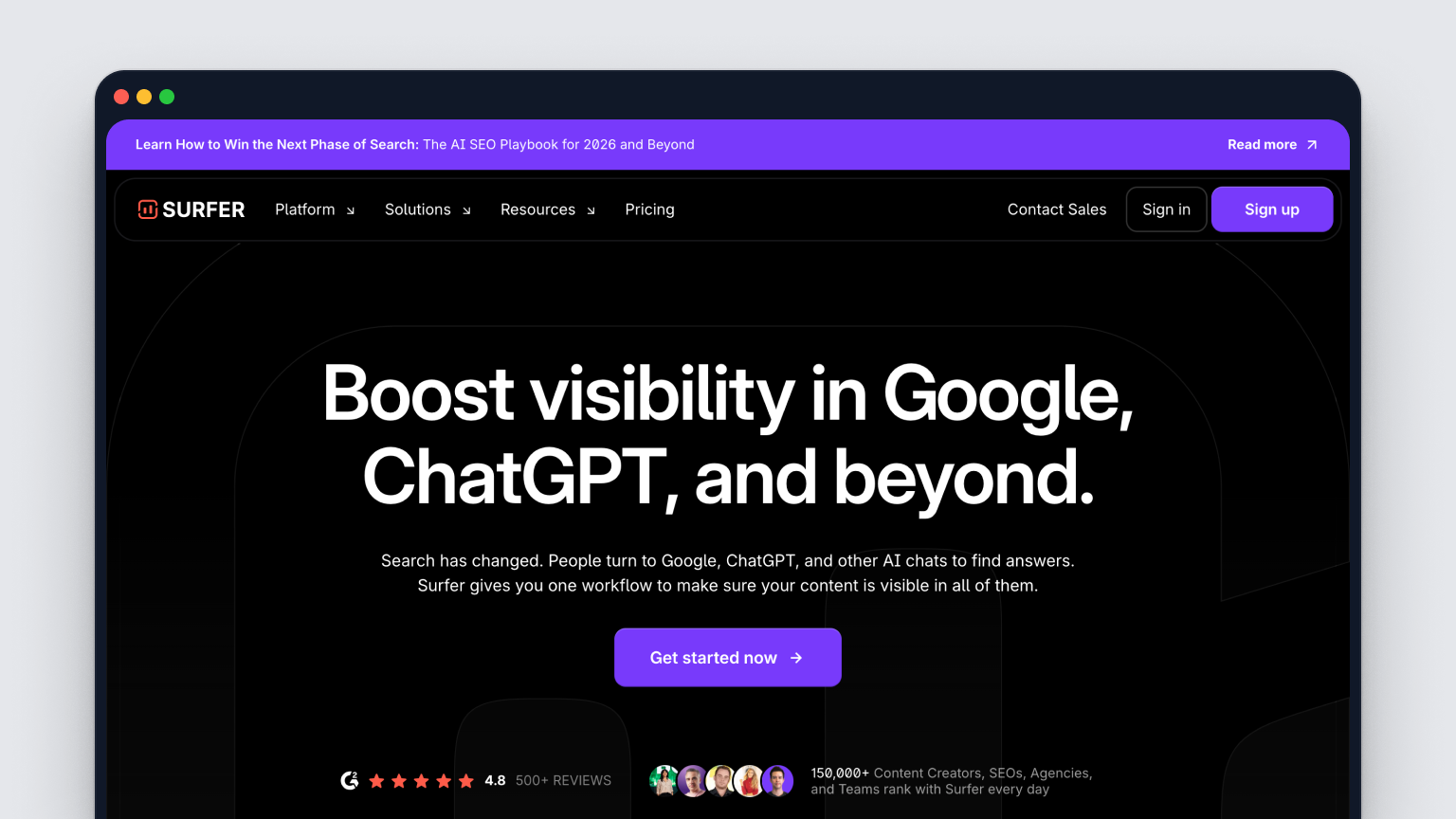
Surfer made its name with the famous “content score” that reverse-engineers top-ranking pages for any query. Surfer AI layers a generative writing engine on top of that dataset, so you get both the brief and the finished draft in one click. Unlike RankYak’s end-to-end publishing focus, Surfer sits squarely in the writing phase—giving SEOs who still prefer manual CMS control a way to crank out rank-ready articles in minutes.
Quick snapshot
- Elevator pitch: paste a target keyword, and Surfer AI auto-builds an outline, NLP term map, and 2,000-word draft that already hits an 80+ content score.
- Leverages Surfer’s 20 Billion-keyword SERP database for on-page recommendations.
Key automation features
- AI Outline Builder that clusters subtopics and FAQs pulled from live SERPs.
- Auto-draft generation with real-time content-score tracking; rewrites paragraphs until the desired threshold is hit.
- Grow Flow module: weekly automated tasks for internal links, quick-win keywords, and expired page fixes.
- One-click export to Google Docs or direct WordPress publish via plugin; Zapier and API available for custom flows.
- Team library of guidelines so multiple writers can follow the same NLP brief without extra setup.
Ideal use cases
- Editorial teams that need to scale drafts but still want a human editor before publishing.
- Affiliate site owners optimizing dozens of existing articles for 2026 SERP volatility.
- Agencies offering “content refresh” retainers—Surfer flags decaying posts and rewrites them automatically.
Pricing & trial details
- Core plans start at $89 /mo (Basic) with a limited number of Content Editor credits.
- Surfer AI drafts are billed per article (≈ $19 each, volume packs drop to ~$12).
- 7-day money-back window; no free tier but you can test a single AI article before committing to bundles.
Pros & cons
| Pros | Cons |
|---|---|
| Industry-leading content scoring accuracy | Pay-per-article AI can get pricey at scale |
| Tight Google Docs & WordPress integrations | Doesn’t handle technical SEO or backlinks |
| Weekly Grow Flow tasks keep existing pages fresh | Learning curve for tuning NLP terms |
Pro tip for maximum value
Run a quarterly content audit inside Grow Flow, then bulk-select underperformers and send them to Surfer AI for instant rewrites. Pair the refreshed drafts with internal-link tasks, and you’ll often lift rankings without publishing a single new URL.
3. Semrush — Enterprise-grade automation for keyword, rank & site audits
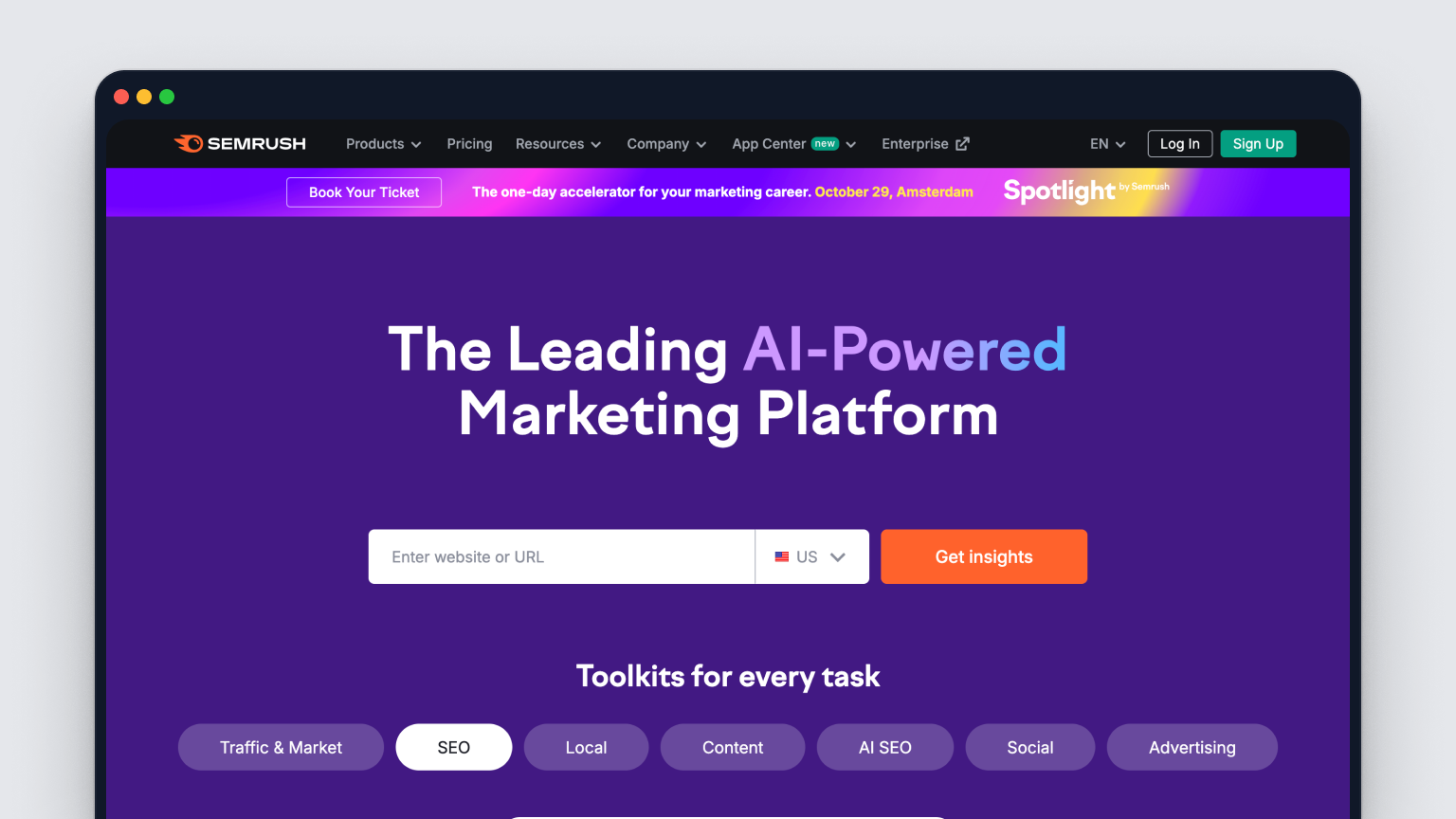
Semrush has been the Swiss-army knife of SEO suites for more than a decade, but in 2026 its automation muscle is what keeps it on every enterprise short-list. Once you wire up a project, the platform quietly crawls your site, tracks thousands of keywords, pings you when competitors steal a featured snippet, and even drafts optimization checklists—no spreadsheets required. If you need one dashboard that corrals keyword research, technical health, backlink intel, and PPC data, Semrush is still the heavyweight champ.
Quick snapshot
- Elevator pitch: an all-in-one SEO and digital-marketing platform that automates keyword discovery, daily rank tracking, scheduled site crawls, and competitive intel for teams that manage serious traffic budgets.
- Database: 25B keywords and 43T backlinks (updated daily).
Key automation features
- Keyword Magic Tool: generate up to 10,000 low-competition keyword ideas in a single query, filter by intent, SERP features, or trend line.
- Position Tracking: auto-refreshes rankings every 24 hours (hourly on higher tiers) and emails anomaly alerts.
- Site Audit: schedule crawls to run nightly or weekly; the tool flags new issues and prioritizes them by estimated traffic loss.
- On-Page SEO Checker: one-click “Ideas” report that pulls data from top rivals and outputs an actionable task list.
- Sensor & EyeOn: monitors algorithm flux and competitor content releases, then pushes Slack or email notifications so you react before rankings wobble.
- Integration suite: native Looker Studio connector, Zapier actions, and an open API for custom BI dashboards.
Ideal use cases
- In-house SEO teams juggling hundreds of keywords across multiple brands.
- Agencies that need white-label health reports hitting client inboxes every Monday without lifting a finger.
- Growth marketers who want PPC and SEO data under one roof for unified forecasting.
Pricing & trial details
| Plan | Monthly Price | Notable Limits |
|---|---|---|
| Pro | $149.95 | 5 projects, 500 keywords in tracking |
| Guru | $229.95 | 15 projects, historical data |
| Business | $449.95 | 40 projects, API & Share of Voice |
| 7-day free Guru trial (credit card required). |
Pros & cons
| Pros | Cons |
|---|---|
| Deepest keyword & backlink database | Pricey once you add extra user seats |
| Automated rank, audit, and competitor alerts | Steep learning curve for non-SEOs |
| Robust API + Looker connector for custom reporting | AI writing assistant lags behind Surfer/RankYak |
Pro tip for maximum value
Create an “Opportunity” tag in Position Tracking that auto-labels keywords sitting at positions 8–15 with >500 monthly searches. Combine that view with On-Page SEO Checker’s task list, knock out the recommended tweaks, and you’ll often nudge those mid-pack terms onto the first page within a week—an easy win that justifies the subscription.
4. Alli AI — AI Agent for on-page, internal linking & code snippet edits
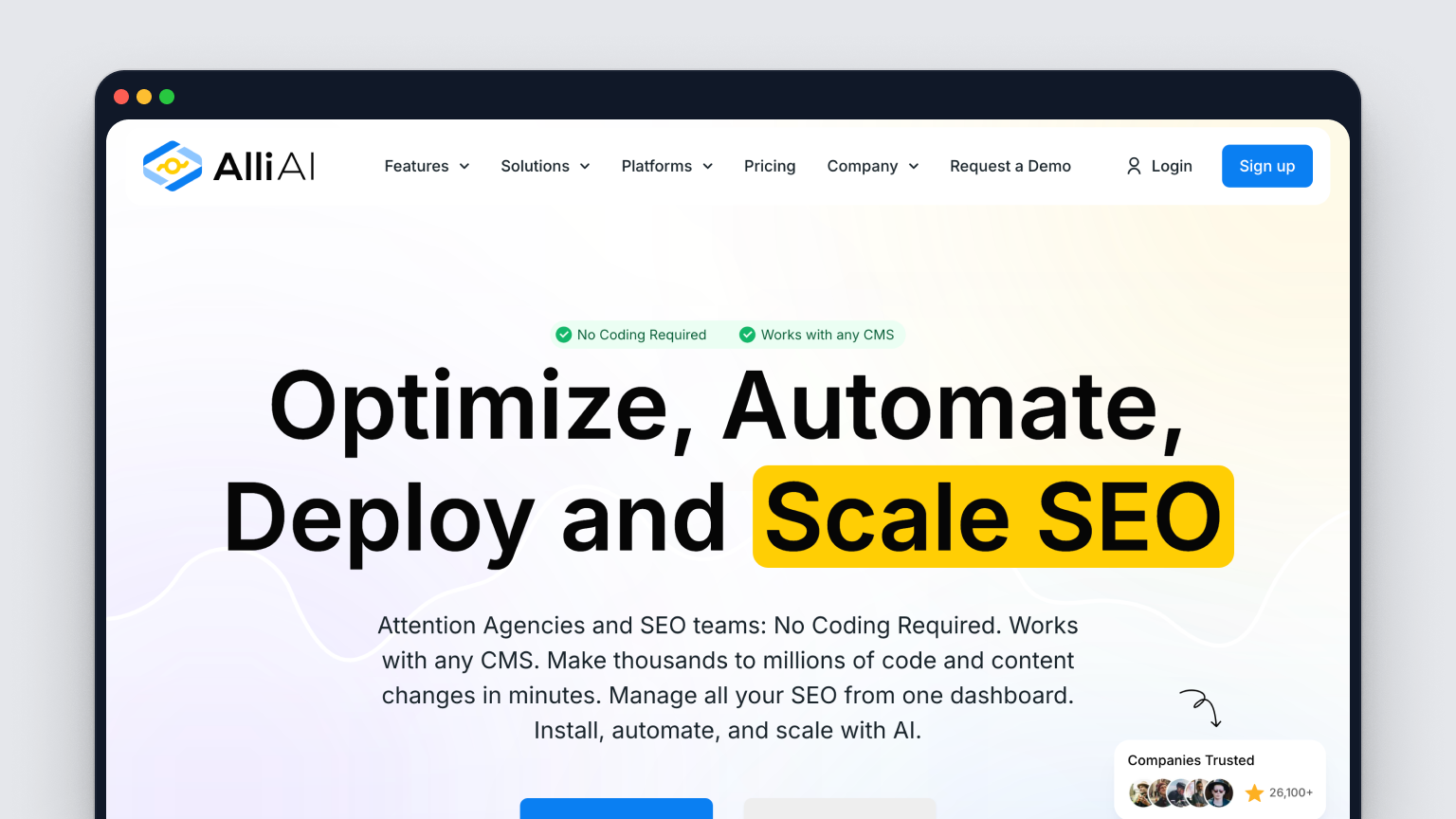
Need to roll out hundreds of on-page tweaks without begging devs for deploy windows? Alli AI slips a single JavaScript snippet onto your site and then acts like an always-on SEO engineer—rewriting titles, inserting schema, building contextual links, and even running split-tests—directly in the browser. Because every change is rendered client-side, you can push fixes in minutes rather than sprint cycles, making Alli AI one of the best SEO automation tools for agile teams in 2026.
Quick snapshot
- Elevator pitch: paste one snippet, open the dashboard, and “ship” on-page optimizations to any CMS—no Git commits or plugin bloat required.
- Works with WordPress, Shopify, Wix, custom stacks—anything that allows you to add a script tag.
Key automation features
- Visual Editor: point-and-click to edit H1s, meta tags, alt text, or structured data across thousands of pages.
- Internal Link Builder: algorithmically places contextually relevant anchor links, then A/B tests click-through rates.
- Bulk Rule Engine: set regex-style rules to rewrite title formats (
{city} + {service} | Brand) sitewide. - Auto-Deployment & Rollback: publish changes instantly, track impact, and revert with one click.
- Live Monitoring: continuous crawl flags broken links, thin content, and indexation issues.
Ideal use cases
- SaaS or e-commerce sites where dev resources are scarce and marketing owns SEO.
- Agencies needing scalable on-page fixes across diverse client CMS setups.
- Sites undergoing redesigns that can’t afford a ranking dip during migration.
Pricing & trial details
| Plan | Monthly Price | Page Limit |
|---|---|---|
| Freelancer | $199 | 10 K pages |
| Consultant | $499 | 50 K pages |
| Agency | Custom | 250 K+ pages |
| 7-day free trial includes full feature access on up to 1 K pages. |
Pros & cons
| Pros | Cons |
|---|---|
| No-code implementation, instant deployments | Client-side changes can be blocked by strict CSP headers |
| Powerful internal linking automation | Adds slight JS payload to page load |
| CMS-agnostic, great for headless stacks | Pricing climbs quickly on very large sites |
Pro tip for maximum value
Create an internal-link rule that targets pages sitting in positions 6–15 and automatically inject two contextual anchors from higher-authority posts. Combine that with split-test mode, and you’ll see which anchor text variants nudge those nearly-there keywords onto page one—without touching your CMS.
5. Ahrefs — Automated site audits & competitor gap monitoring
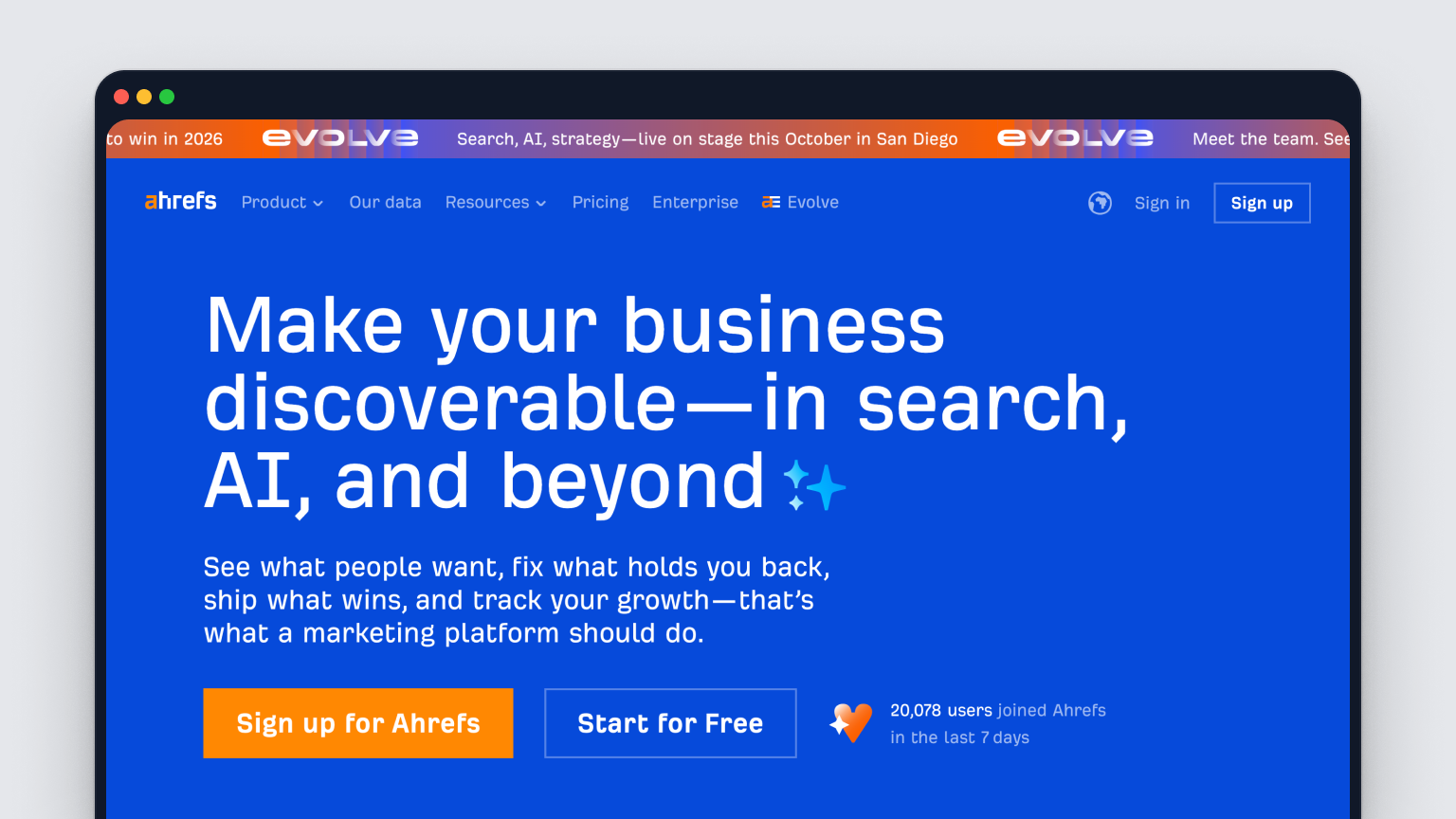
Ahrefs is best known for its enormous backlink index, but the platform’s under-appreciated superpower is automation. Once you spin up a project, Ahrefs quietly crawls your site, pings search positions, and compares your content footprint against any rival you name. The result: a rolling to-do list that tells you exactly where technical errors, link deficits, or keyword gaps are costing traffic—without you having to export a single CSV.
Quick snapshot
- Elevator pitch: connect your domain and let Ahrefs’ bots surface technical issues, missing keywords, and link opportunities while you sleep.
- Index stats (Sept 2025): 42 T backlinks, 12 B keywords, refreshed every 15 minutes.
Key automation features
- Site Audit Scheduler: nightly or weekly crawls flag new 4xx pages, slow-loading resources, canonical problems, and generate a health score delta.
- Rank Tracker Alerts: daily or weekly email/Slack digests highlighting winners, losers, and SERP feature changes.
- Content Gap: one-click comparison that lists keywords competitors rank for but you don’t—filter by KD, CPC, or SERP type to build an instant content roadmap.
- Backlink Alerts: real-time notifications when you gain or lose links, so outreach teams can double-down or reclaim promptly.
- Internal Link Opportunities: beta module analyzes crawl data and suggests contextual anchors to spread authority automatically.
- Looker Studio connector + open API for funneling all metrics into auto-refreshing dashboards.
Ideal use cases
- Content strategists who need a data-driven calendar built on competitor gaps.
- Technical SEOs running recurring audits across dozens of client subdomains.
- Link-building teams that want immediate lost-link alerts before the page 404s.
Pricing & trial details
| Plan | Monthly Price | Users | Crawl Credits |
|---|---|---|---|
| Lite | $129 | 1 | 25K URLs/mo |
| Standard | $249 | 1 | 75K URLs/mo |
| Advanced | $449 | 3 | 200K URLs/mo |
| Enterprise | $999 | 5 | 5M URLs/mo |
| Free Ahrefs Webmaster Tools gives limited Site Audit & Rank Tracker on a single verified domain. |
Pros & cons
| Pros | Cons |
|---|---|
| Largest live backlink database | No built-in AI writing or on-page edits |
| Scheduled crawls & alerting keep issues from festering | Pricing jumps sharply as crawl needs grow |
| Content Gap and Link Intersect pinpoint quick wins | Single-user limits on cheaper tiers |
Pro tip for maximum value
Combine the Content Gap report with Site Audit’s orphan-page filter: export the missing-keyword list, create new pages, then rerun the audit to auto-suggest internal links to those fresh URLs. You’ll close ranking gaps and strengthen site architecture in one loop.
6. Screaming Frog + Scheduler — Set-and-forget technical crawls
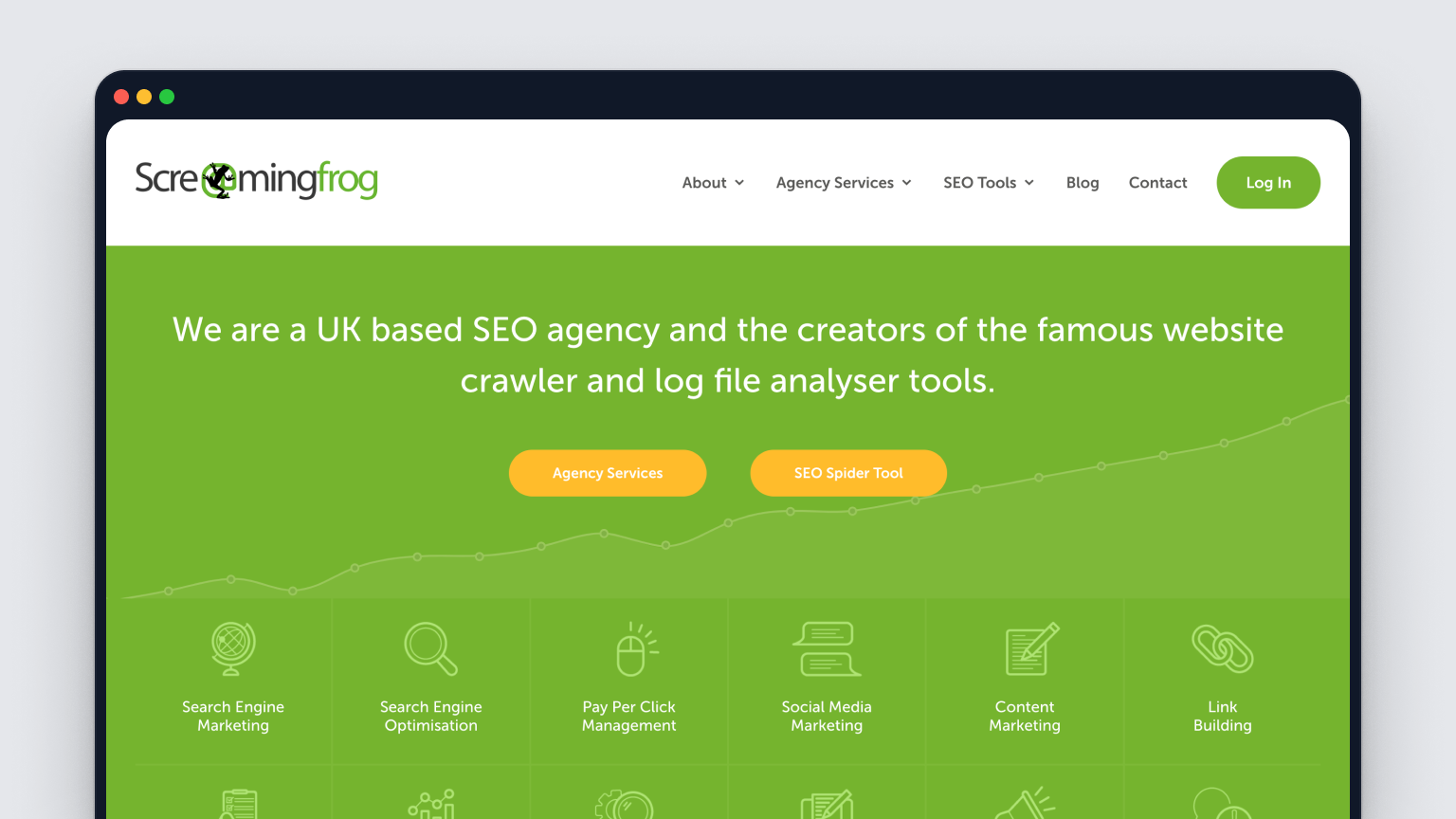
For many SEOs, Screaming Frog is the first tool fired up after morning coffee. Pair it with the built-in Scheduler (or a simple cron job on the command line) and the classic desktop crawler turns into an always-on monitoring robot that catches technical issues before they tank rankings.
Quick snapshot
- Elevator pitch: run fully automated site crawls at any cadence, pipe the results into Google Sheets, BigQuery, or Looker Studio, and wake up to fresh technical dashboards—no manual button-pushing.
- Works on Windows, macOS, and Linux; headless mode for servers.
Key automation features
- Scheduler: choose daily, weekly, or custom intervals; auto-save crawl files and exports to a chosen directory or cloud bucket.
- Headless CLI: run
./ScreamingFrogSEOSpider --crawl https://domain.com --save-crawlinside cron, then trigger follow-up scripts. - Auto-exports: push broken links, redirect chains, duplicate content, and indexability reports straight to CSV, Sheets, or Databases.
- API hooks: pull Search Console impressions and Analytics sessions into every crawl for context-aware audits.
- Email alerts: fire a notification if Health Score drops below a set threshold.
Ideal use cases
- In-house tech SEOs maintaining large sites that can’t afford surprise 404s.
- Agencies needing weekly health snapshots delivered to Slack without remote-desktop gymnastics.
- Developers running pre-deployment crawls in CI/CD pipelines.
Pricing & trial details
| Version | Price | URL Limit |
|---|---|---|
| Free | $0 | 500 URLs per crawl |
| Licensed | £259 / year (~$319) | Unlimited, full features |
Pros & cons
| Pros | Cons |
|---|---|
| Granular, reliable data exported anywhere | Desktop app requires local or server resources |
| Scheduler + CLI = true “hands-off” audits | No cloud UI; setup can feel dev-heavy |
| Integrates GA, GSC, PageSpeed in one crawl | Lacks native fixing capabilities (reporting only) |
Pro tip for maximum value
Schedule a nightly crawl, pipe “Response Codes” and “New Errors” into a Google Sheet, then set a simple =IF() formula to color any spike in 4xx/5xx red. Add a Slack webhook, and you’ll be notified the moment a deployment breaks critical pages—before Google’s crawler even notices.
7. Page Optimizer Pro — Algorithmic on-page recommendations
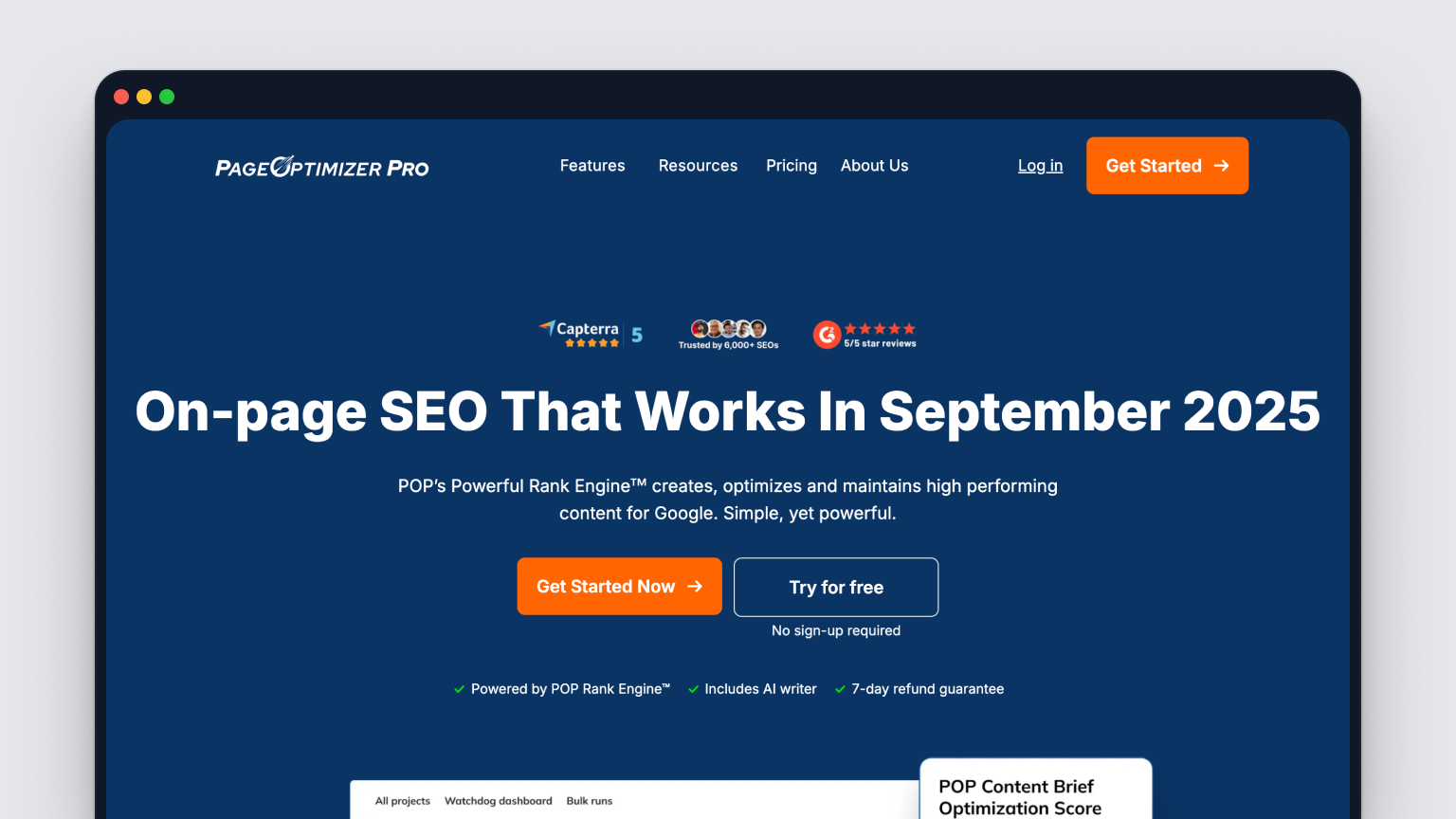
If you’d rather tweak existing pages than spin up brand-new drafts, Page Optimizer Pro (POP) is a pocket rocket. Built by SEO tester Kyle Roof, POP reverse-engineers the top-ranking SERP results for your keyword and spits out a math-driven checklist—word count, heading ratios, exact-match uses, even bold/italic frequency. You apply the fixes, rerun the report, and watch your score climb toward that coveted green zone.
Quick Snapshot
- Elevator pitch: enter a URL + keyword and receive a scientifically weighted on-page blueprint proven by 400+ single-variable tests.
- Delivery formats: web app, Chrome extension, and Google Docs add-on.
Key automation features
- SERP scraper analyzes up to 20 competitors and calculates optimal counts for every on-page element.
- POP AI Draft: one-click content rewrite that already hits the recommended term frequencies.
- Chrome overlay highlights missing entities directly on your live page for rapid edits.
- Auto-generated SOP export for writers and VAs.
- Team projects and bulk-report queue to audit dozens of URLs overnight.
Ideal use cases
- Niche site owners updating legacy posts to fend off freshness decay.
- Agencies needing quick, data-backed on-page audits for client reports.
- In-house writers who want concrete term targets instead of vague “add more keywords” advice.
Pricing & trial details
| Plan | Monthly | Reports / Day |
|---|---|---|
| Basic | $27 | 5 |
| Premium | $38 | 15 |
| Unlimited | $49 | ∞ |
| $1 seven-day trial gives full access. |
Pros & cons
| Pros | Cons |
|---|---|
| Evidence-based recommendations | Focuses only on on-page factors |
| Chrome overlay speeds implementation | UI feels dated vs. Surfer |
| Affordable unlimited tier | No rank tracking or tech audit |
Pro tip for maximum value
Chain POP with your Screaming Frog Scheduler: crawl for pages sitting at positions 8–20, drop each URL into POP’s bulk queue, apply the top-priority fixes, and you’ll often nudge mid-pack articles onto page one within a week.
8. SEO Clarity — AI assistant & automated insights for enterprises
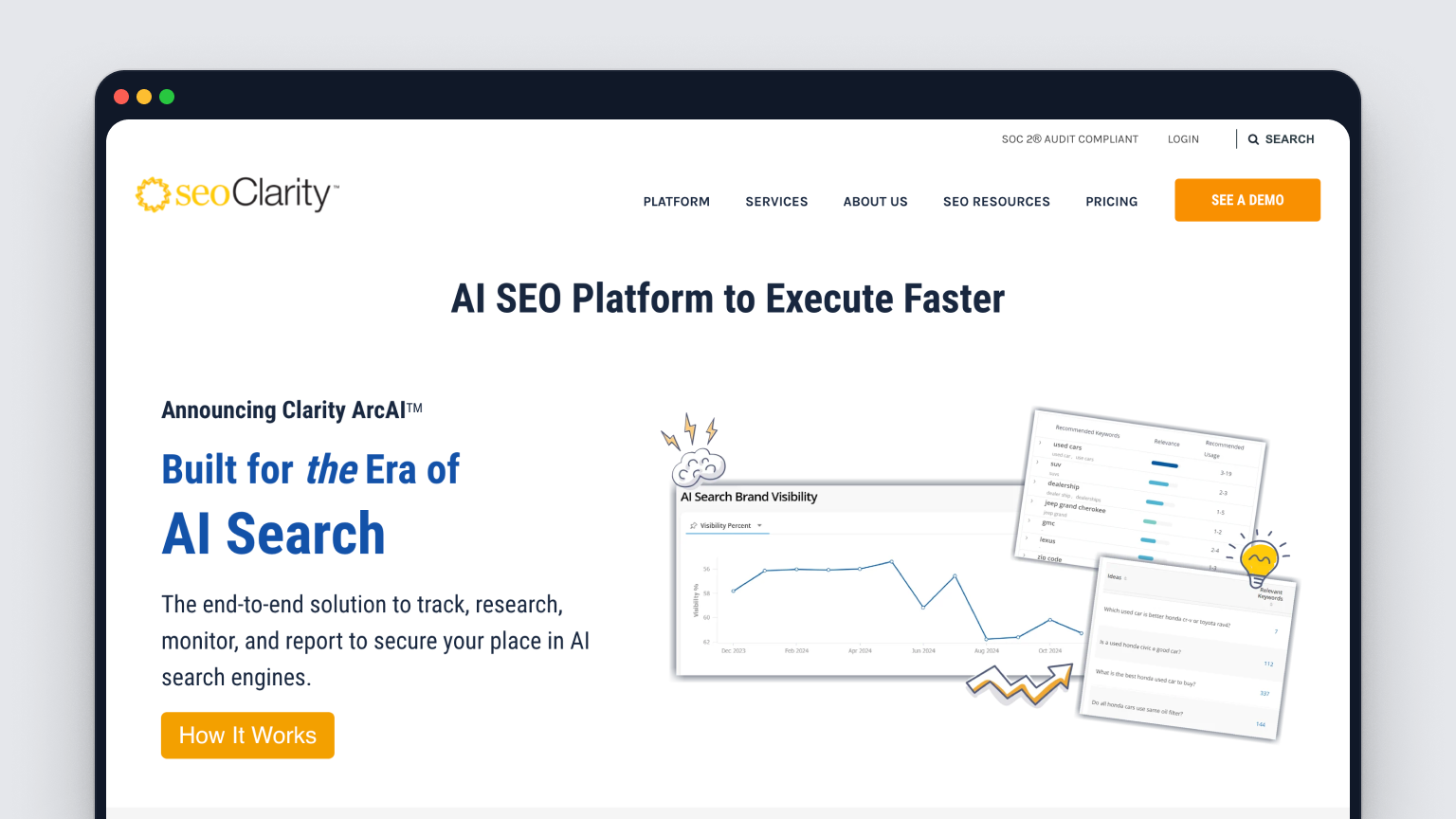
SEO Clarity rarely shows up on side-by-side reviews because it plays in a different league: Fortune-500 traffic volumes, millions of keywords, and dev teams that speak API fluently. Still, if you’re benchmarking the best SEO automation tools for truly large sites, its AI assistant (“Sia”) and predictive dashboards deserve a hard look.
Quick Snapshot
- Elevator pitch: an enterprise SEO platform that ingests every data point—rankings, log files, crawl stats, and even paid-search spend—then lets an AI assistant surface the highest-impact actions.
Key automation features
- Rank Intelligence: auto-refreshes positions across every device, location, and SERP feature; anomaly alerts fire in Slack when volatility spikes.
- Content Fusion: AI analyzes top-ranking pages and auto-generates NLP briefs with entity gaps and word-count ranges.
- Clarity Audits: always-on crawler that prioritizes technical issues by estimated traffic loss, not just error count.
- PagePredictor: runs statistical models to forecast how a proposed change should influence clicks before you push it live.
- OpenGraph & BigQuery connectors push all metrics into BI stacks with zero manual exports.
Ideal use cases
- Enterprises managing 500 K+ URLs that need one canonical data source.
- Agencies servicing global brands with multi-language, multi-domain complexity.
- SEO ops teams that want to tie organic metrics directly to revenue inside existing data warehouses.
Pricing & trial details
SEO Clarity is quote-based; most clients start around $3 K per month with unlimited users. A 7-day guided pilot (no credit card) is available for qualified prospects.
Pros & cons
| Pros | Cons |
|---|---|
| Unified data lake eliminates spreadsheet juggling | Price puts it out of reach for SMBs |
| AI assistant surfaces prioritized tasks automatically | Requires dedicated onboarding resources |
| Predictive models help secure dev buy-in | Interface feels heavy compared to leaner SaaS |
Pro tip for maximum value
Use PagePredictor to model traffic gains for a proposed schema rollout, then export the projection to Looker Studio for a slick “before vs. after” deck—perfect ammunition for winning engineering sprint points without endless back-and-forth.
9. OTTO SEO by SearchAtlas — One-click technical fixes & content AI
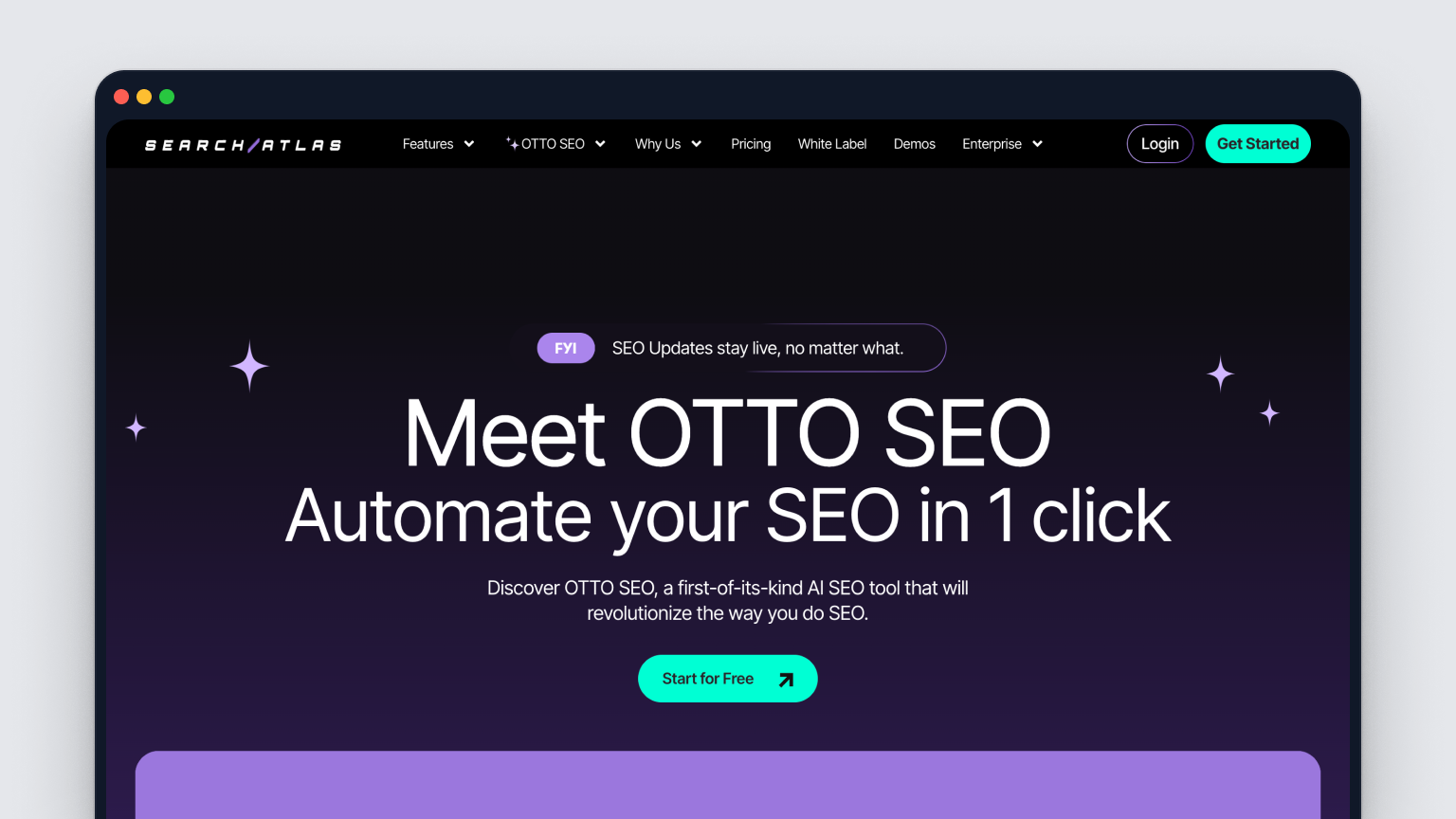
OTTO positions itself as the “easy button” for on-site SEO. Drop the SearchAtlas snippet on your site and the cloud-based agent can clean up meta tags, add Schema, compress images, and even generate AI content modules—without touching your codebase. For teams hunting a middle ground between heavyweight suites and DIY audits, OTTO is one of the best SEO automation tools that mixes technical hygiene with light content boosts.
Quick Snapshot
- Elevator pitch: a JavaScript overlay that diagnoses and fixes technical errors while an integrated GPT-4 writer patches thin sections on the fly.
- Works with any CMS, from WordPress to headless React apps.
Key automation features
- Auto-Fix Meta: generates optimized titles, descriptions, and Open Graph tags in bulk.
- Structured Data Inserter: applies FAQ, Product, and How-To Schema with one toggle.
- Image Optimizer: compresses, lazy-loads, and adds descriptive alt text.
- AI Content Blocks: writes FAQ or conclusion paragraphs directly in the DOM.
- Real-time Health Score: issues are prioritized by predicted CTR or crawlability impact.
Ideal use cases
- E-commerce stores suffering from duplicate meta and heavy images.
- Publishers needing Schema adoption without dev sprints.
- Agencies managing mixed CMS stacks that crave uniform technical standards.
Pricing & trial details
| Plan | Monthly | Page Allowance |
|---|---|---|
| Starter | $99 | 5 000 pages |
| Growth | $299 | 25 000 pages |
| Scale | Custom | 100 K+ pages |
| 14-day free trial; no credit card needed. |
Pros & cons
| Pros | Cons |
|---|---|
| True one-click technical deployments | Client-side render means changes aren’t in source HTML |
| Built-in AI copy fills thin content gaps fast | Limited analytics; you’ll still want Search Console data |
| CMS-agnostic, minute-level rollbacks | Adds ~30 KB script weight |
Pro tip for maximum value
Activate the FAQ Schema toggle on all product pages, then let the AI draft two short Q&As per SKU. Users report expanded SERP real estate within a week—an effortless CTR win that pairs nicely with RankYak’s content engine.
10. AirOps — No-code AI workflows for keyword & SERP analysis
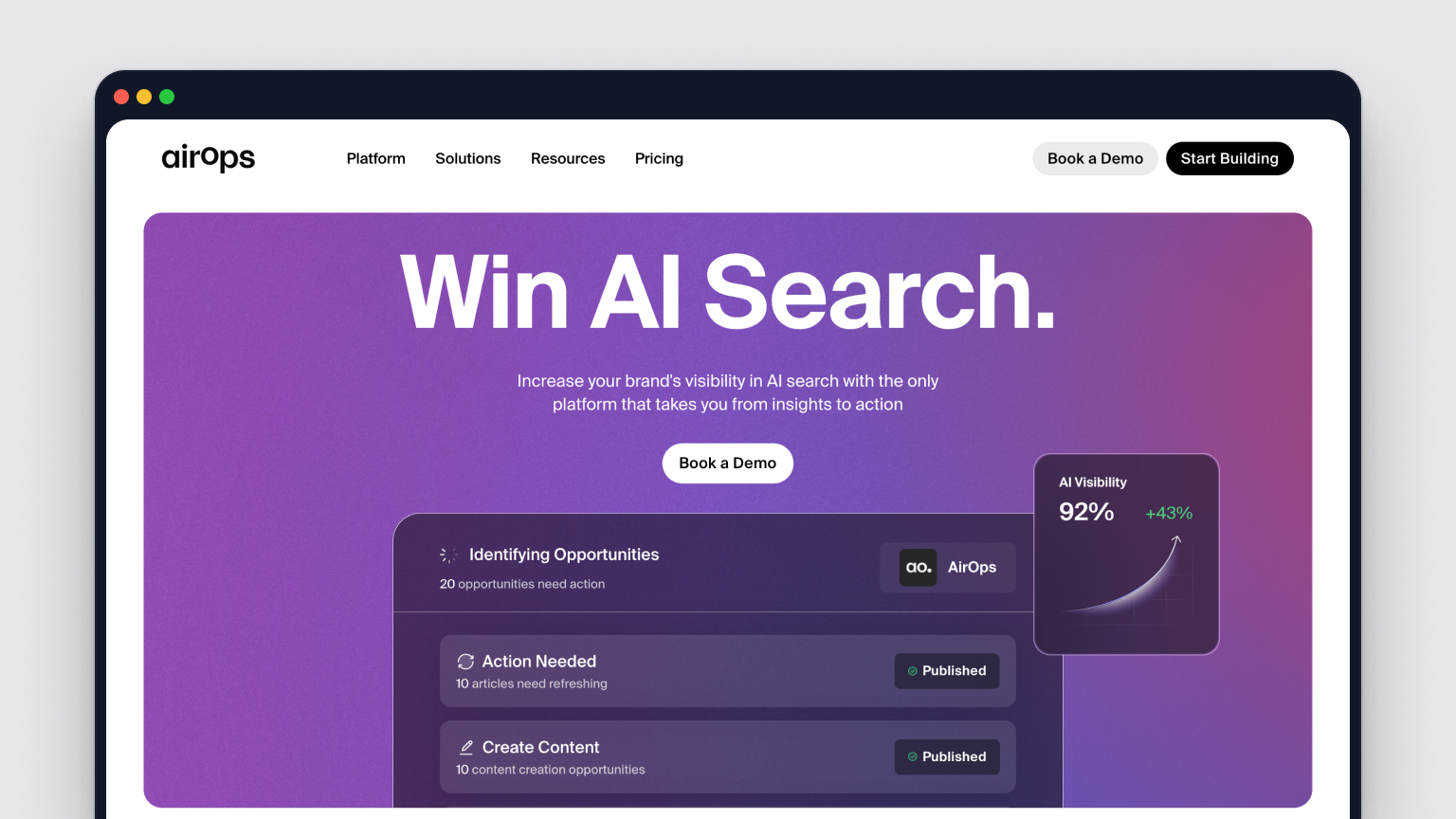
Most SEO suites give you pre-baked reports; AirOps lets you build your own. The no-code canvas combines GPT-4 prompts, spreadsheet-style formulas, and live SERP connectors so you can whip up custom automations—think bulk keyword clustering or PAA scraping—without writing Python.
Quick Snapshot
- Elevator pitch: drag-and-drop blocks turn raw CSVs or API feeds into cleaned, clustered, AI-annotated keyword lists in minutes.
- Works inside Google Sheets or its own web IDE; no local setup.
Key automation features
- SERP Scraper block pulls titles, snippets, and featured snippets for up to 1 000 queries at once.
- GPT Enrich block classifies intent (info, trans, nav) and rewrites clunky keywords into H1-ready phrases.
- Cluster formula groups terms by semantic similarity using cosine distance—no ML background required.
- Webhook triggers run jobs on a schedule and post results to Slack, Airtable, or BigQuery.
Ideal use cases
- Content strategists needing weekly “easy-win” keyword clusters.
- Agencies automating PAA extraction for outline briefs.
- Data-driven SEOs who hate waiting on devs for scripts.
Pricing & trial details
| Plan | Monthly | Runs / mo |
|---|---|---|
| Starter | $39 | 2 000 |
| Pro | $99 | 10 000 |
| Team | Custom | Unlimited |
| 7-day free trial; full feature access. |
Pros & cons
| Pros | Cons |
|---|---|
| True no-code—marketers build workflows themselves | Heavy SERP scraping can hit Google blocks |
| Flexible: mix AI, regex, and APIs in one pipeline | Doesn’t crawl your site; data in must be supplied |
| Affordable entry plan | Learning curve for complex chaining |
Pro tip for maximum value
Pipe Search Console export → Cluster block → GPT “draft page title” block, then auto-send the sheet to RankYak for writing. You’ll trim hours from research while feeding a ready-made content calendar to your writers—or your robot.
11. Mangools — Beginner-friendly rank & SERP tracking automation
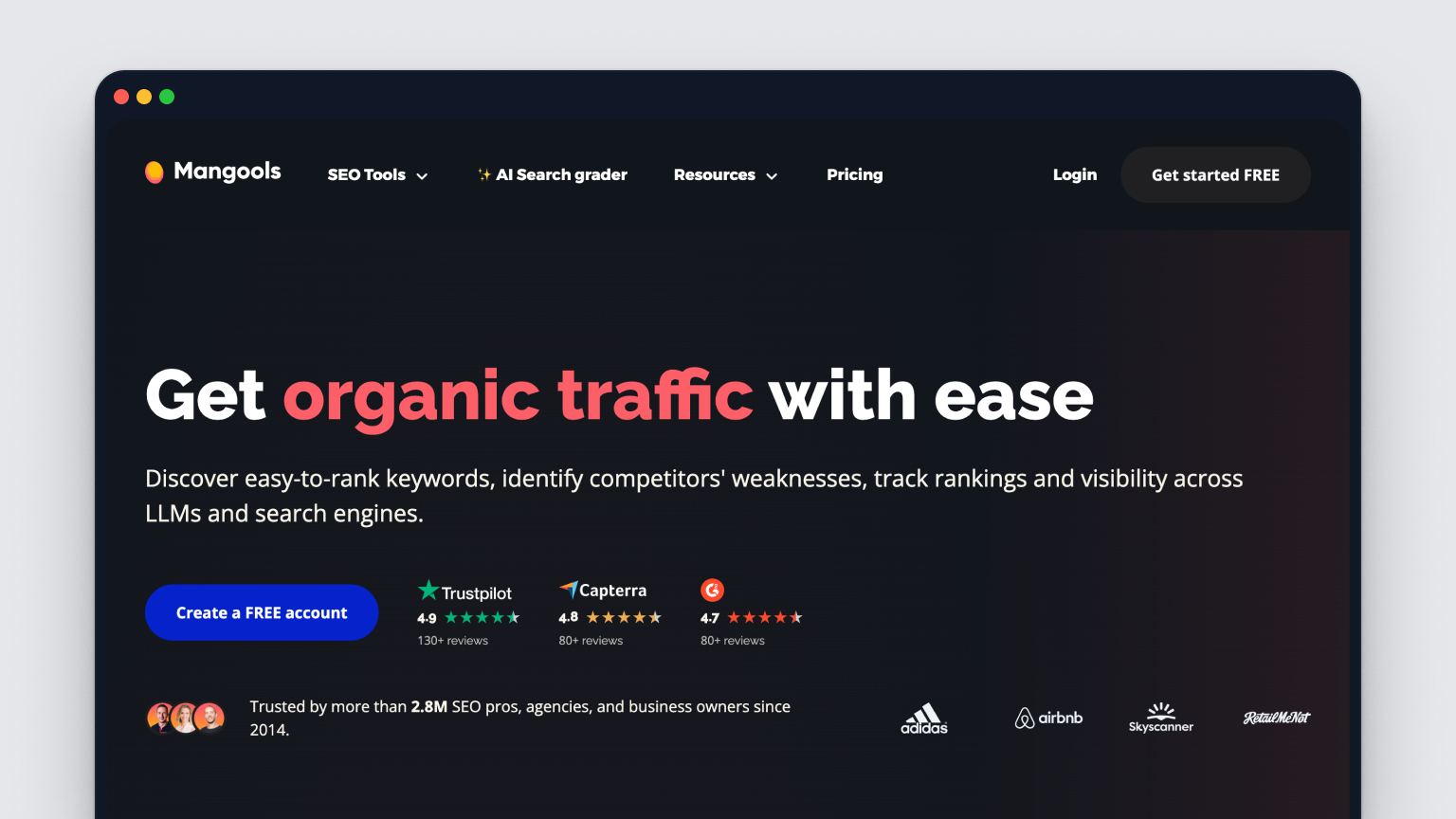
Looking for set-and-forget rank tracking without the enterprise sticker shock? Mangools bundles five bite-size apps—KWFinder, SERPWatcher, SERPChecker, LinkMiner, and SiteProfiler—behind one clean dashboard. The magic is SERPWatcher’s “Dominance Index,” which turns hundreds of keyword positions into a single score that updates automatically and lands in your inbox every morning. For beginners evaluating the best SEO automation tools, Mangools hits a sweet spot between simplicity and meaningful data.
Quick Snapshot
- Elevator pitch: plug in your keyword list once and receive daily, locale-specific ranking updates plus competitor SERP snapshots—no spreadsheets required.
- Database: 2.9 B keywords with real-time Google auto-suggest refresh.
Key automation features
- Scheduled rank checks every 24 h (hourly on higher tiers) across desktop & mobile.
- Automatic “Dominance Index” email that quantifies overall visibility shifts.
- SERP volatility alerts flag algorithm swings for tracked queries.
- KWFinder auto-groups long-tail opportunities by search intent and difficulty.
- One-click Looker Studio and Google Sheets exports for hands-off reporting.
Ideal use cases
- New bloggers tracking <500 keywords who want clarity, not complexity.
- Local businesses needing ZIP-level ranking data.
- Freelancers preparing quick-turnaround client reports without deep SEO chops.
Pricing & trial details
| Plan | Monthly | Rank Keywords | Historical Data |
|---|---|---|---|
| Basic | $49 | 200 | 1 month |
| Premium | $69 | 700 | Unlimited |
| Agency | $129 | 1 500 | Unlimited |
| 10-day free trial; no credit card. |
Pros & cons
| Pros | Cons |
|---|---|
| Easiest UI in the category | No technical crawl or AI writing |
| Affordable, all-in bundle | Backlink index smaller than Ahrefs |
| Locale-specific rank tracking down to city level | Keyword cap on lower tiers |
Pro tip for maximum value
Upload your KWFinder export to SERPWatcher, enable daily alert emails, and sort by “biggest losers.” Combine that list with RankYak’s content engine to refresh slipping pages before traffic loss snowballs.
12. SE Ranking — White-label reports & local SEO automations
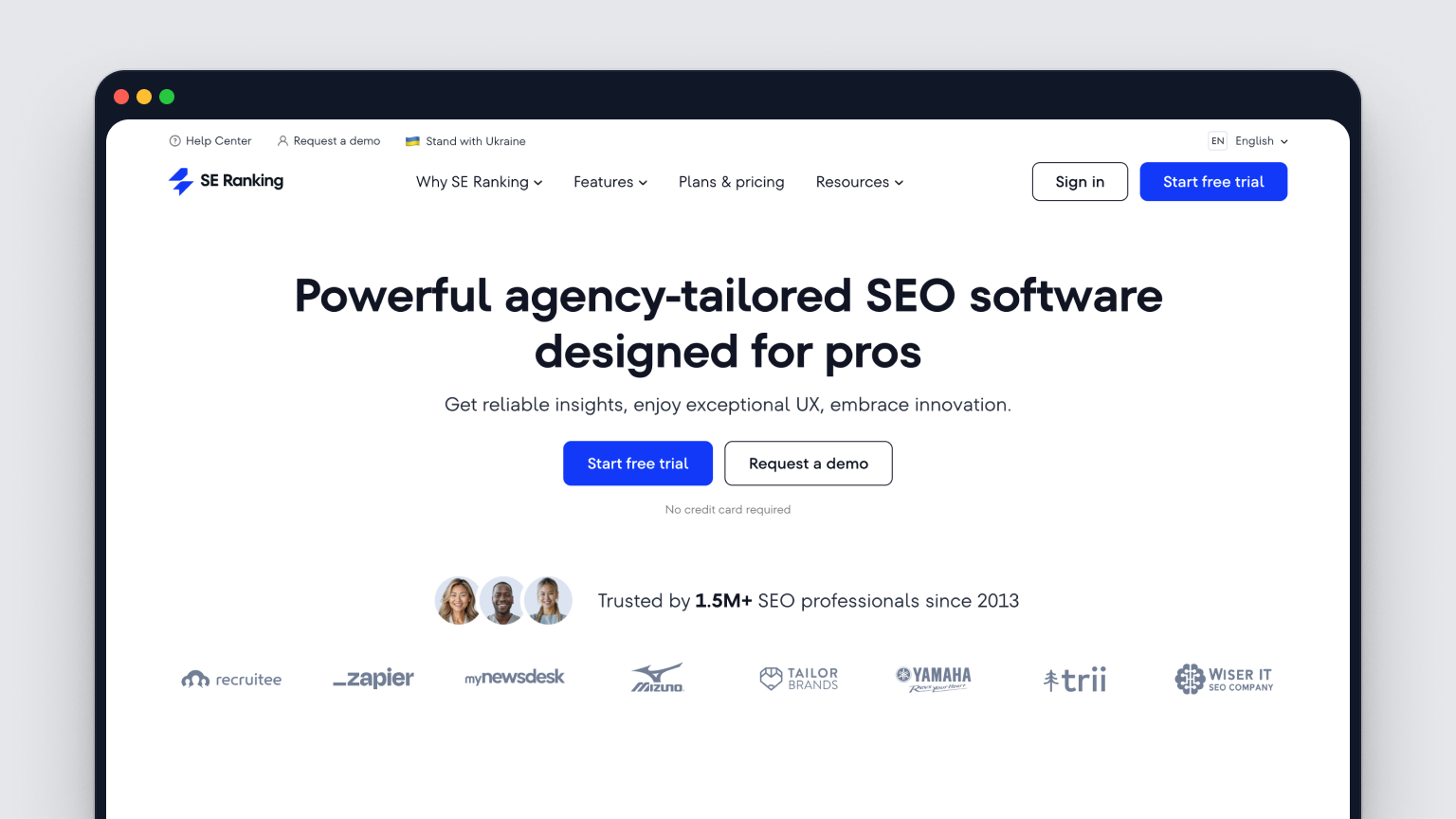
If you juggle multiple client sites—or franchise locations that live and die on map packs—SE Ranking earns a spot on any “best SEO automation tools” short-list. The cloud suite rolls rank tracking, audits, citation management, and white-label reporting into one login, then lets you schedule everything so you never pull data manually again.
Quick Snapshot
- Elevator pitch: a turn-key SEO platform that emails branded reports, refreshes local and organic rankings, and syncs business listings—no Excel gymnastics required.
- Databases: 4B keywords, 3T backlinks, 190+ country SERPs.
Key automation features
- Scheduled Rank Tracker runs daily (or on chosen weekdays) across organic, Mobile, and Local Pack results.
- Local Marketing Tool: scans NAP consistency across 70+ directories and auto-pushes citation updates.
- Website Audit: set-and-forget crawls with priority scoring; email alerts fire if health drops below a threshold.
- White-Label Portal: your own domain + logo; clients log in for live dashboards without seeing SE Ranking branding.
- Auto-Report Builder: drag widgets, set delivery cadence, and blast PDFs to Slack, email, or Google Drive.
Ideal use cases
- Small agencies needing client-facing dashboards minus the dev bill.
- Multi-location businesses tracking map pack visibility and citation health.
- Freelancers who want one invoice covering rank tracking, audits, and basic backlink intel.
Pricing & trial details
| Plan (Monthly) | Keywords Tracked | White-Label | Price |
|---|---|---|---|
| Essential | 750 | ✖ | $55 |
| Pro | 2 000 | ✔ | $109 |
| Business | 5 000 | ✔ | $239 |
| 14-day free trial; no credit card. |
Pros & cons
| Pros | Cons |
|---|---|
| Built-in white-label portal saves reporting hours | Keyword caps add up for large sites |
| Local citation sync removes manual directory edits | Backlink crawler smaller than Ahrefs |
| Affordable entry pricing | Some widgets feel less polished than Looker Studio |
Pro tip for maximum value
Hook SE Ranking to your Google Business Profile, then schedule a weekly “Local Visibility” PDF for each store manager. Pair those insights with RankYak’s content calendar targeting city-level keywords and watch both organic listings and map packs march upward.
13. Clearscope — NLP-driven content briefs on autopilot
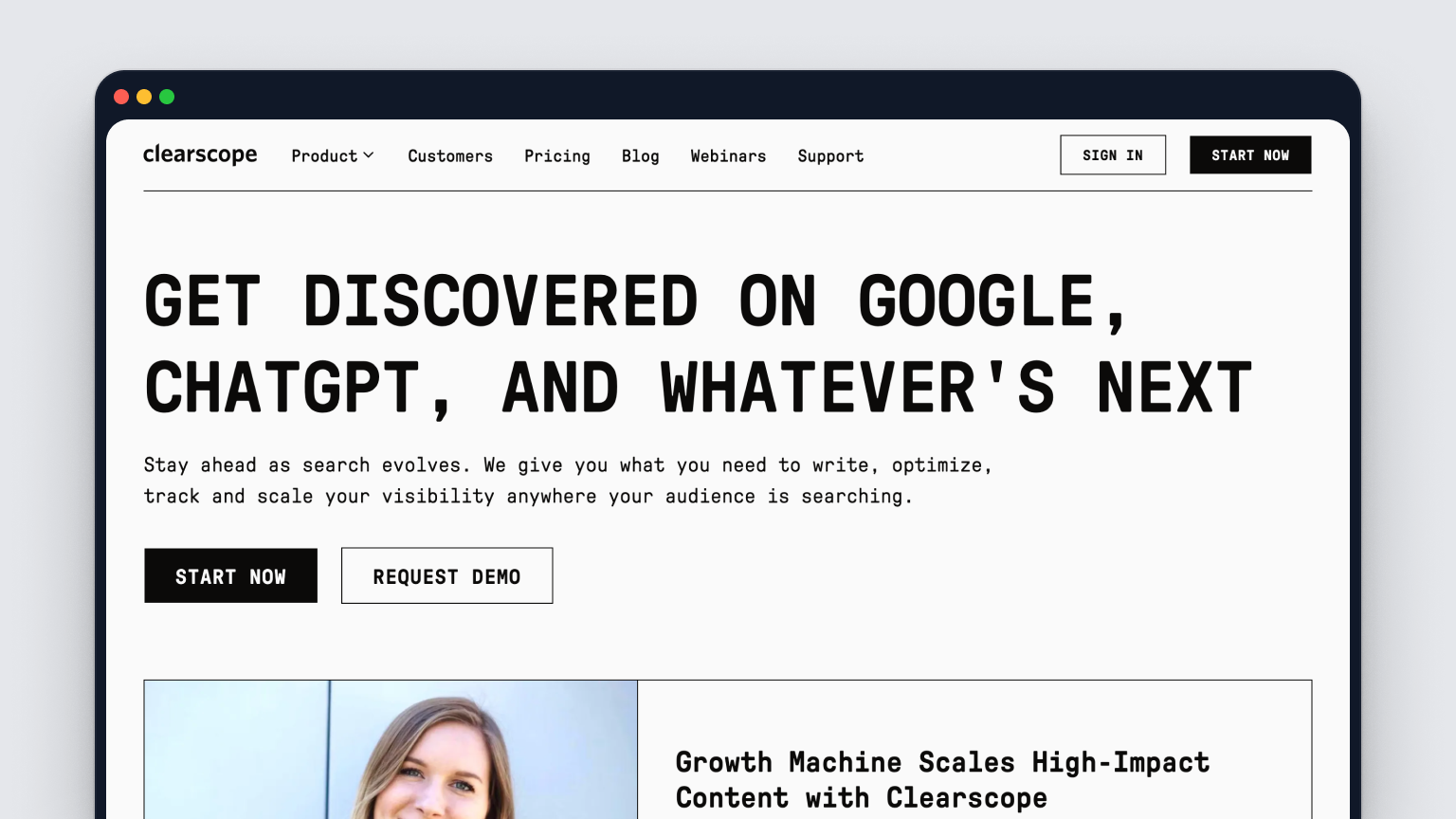
Clearscope made “content grading” mainstream, but the 2026 release quietly tacked on full-blown brief automation. Pop in a keyword and the platform reverse-engineers the top 30 SERP results, then spits out an outline, term map, and readability targets—no spreadsheet wrangling required. Editors drop the brief into Google Docs or WordPress and watch the real-time score climb toward an A+ as they write.
Quick Snapshot
- Elevator pitch: Clearscope automates SERP research and delivers AI-curated briefs plus a live optimization score that writers can follow like GPS.
- Integrations: Google Docs add-on, WordPress plugin, and an open API for headless CMSs.
Key automation features
- Brief Builder: auto-extracts headings, questions, and entities from ranking pages.
- Term Frequency Engine: highlights required phrases and suggested counts in real time.
- Competitor Heatmap: visualizes where rivals use each entity so you can close gaps fast.
- Scheduled Report Digests: weekly emails flag pages that slipped below an A- score after an algo update.
- Multi-language support for 12 locales, handy for global content teams.
Ideal use cases
- Editorial departments producing long-form guides that must outrank incumbents.
- Agencies standardizing briefs across a stable of freelance writers.
- SaaS companies refreshing evergreen posts without re-doing keyword research every quarter.
Pricing & trial details
| Plan | Monthly Price | Brief Credits |
|---|---|---|
| Essentials | $199 | 20 |
| Professional | $350 | 50 |
| Enterprise | Custom | Unlimited & API |
| 7-day free trial includes 3 briefs. |
Pros & cons
| Pros | Cons |
|---|---|
| Best-in-class NLP term guidance | Pay-per-brief caps can pinch high-volume publishers |
| Real-time scoring inside Google Docs | No technical SEO or backlink modules |
| Weekly decay alerts keep aging posts optimized | Higher entry price than Surfer |
Pro tip for maximum value
Set up a Zapier zap that grabs new keywords from your AirOps cluster sheet, spins a Clearscope brief, then pushes the doc to your editorial Slack channel. It’s a slick way to connect multiple best SEO automation tools and keep writers busy without manual handoffs.
14. Looker Studio (formerly Data Studio) — Auto-refreshing SEO dashboards
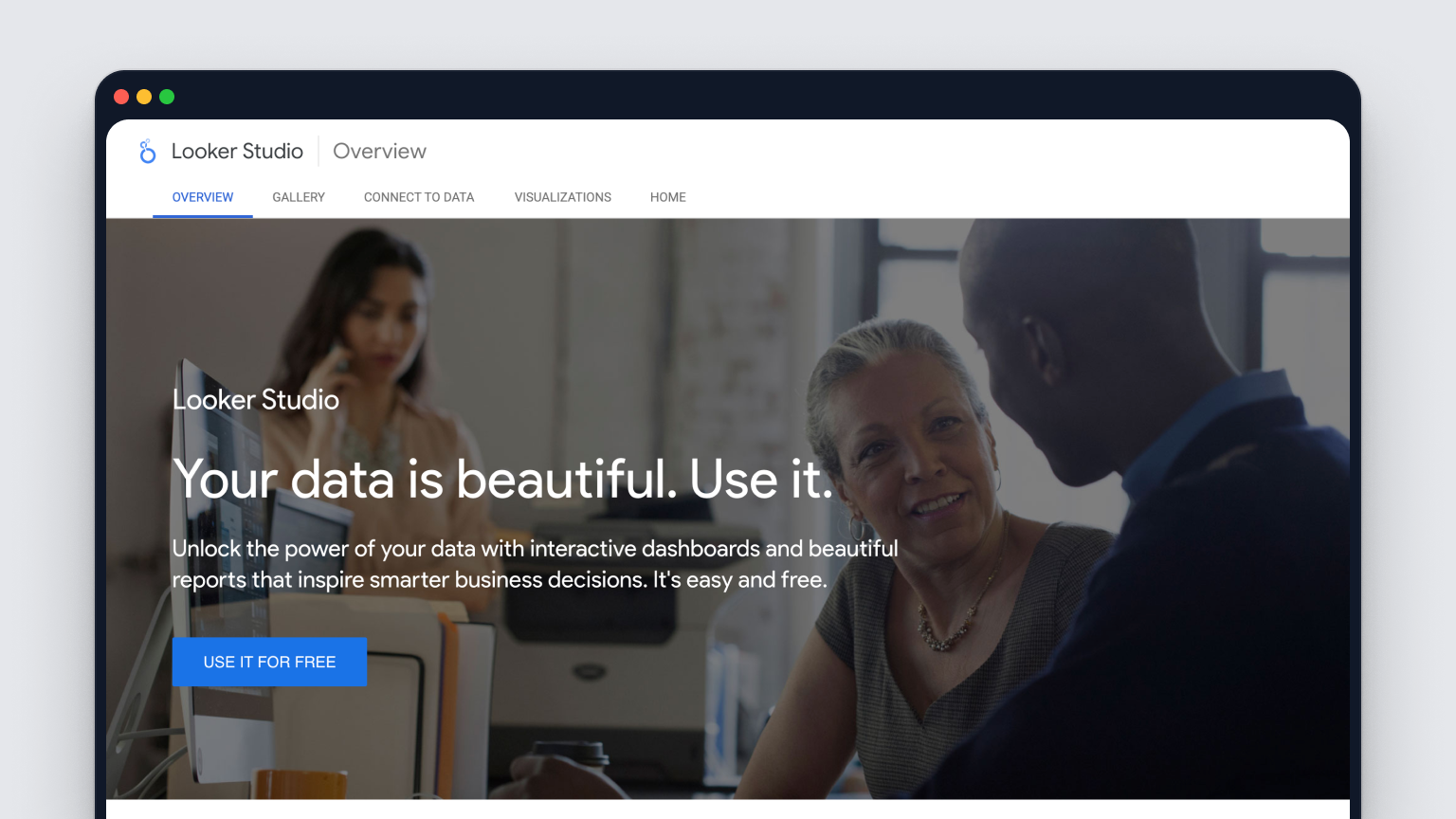
Most SEO tools still make you export CSVs, clean them up, and paste charts into slides. Looker Studio ends that grind by piping live data from Search Console, GA4, BigQuery, and dozens of third-party connectors into shareable dashboards that update themselves. Build the report once, set the refresh cadence, and your stakeholders see today’s numbers every time they open the link.
Quick Snapshot
- Elevator pitch: a free, cloud-based BI canvas that turns raw SEO data into interactive charts, tables, and scorecards that auto-refresh on a schedule.
- Native connectors: Google Search Console, GA4, Sheets, BigQuery; plus paid partner connectors for Semrush, Ahrefs, and more.
Key automation features
- Scheduled refresh (every 12 hours for most sources; hourly for BigQuery).
- Email delivery: send PDF or link snapshots to any list on a recurring cadence.
- Blended data: join impressions, clicks, and crawl errors in one visual without SQL.
- Community templates: import pre-built SEO and CWV reports, tweak, and ship.
- Access controls: viewer- or editor-level sharing to keep clients out of raw sheets.
Ideal use cases
- Agencies needing branded, hands-off weekly performance decks.
- In-house SEOs combining organic, paid, and CRO metrics for exec reviews.
- Data-savvy teams streaming server logs or crawl data through BigQuery.
Pricing & trial details
- Core product: free.
- Partner connectors: typically $15–$39 /mo per data source after a 14-day trial.
Pros & cons
| Pros | Cons |
|---|---|
| 100 % free for Google data sources | Partner connectors add cost |
| Unlimited dashboards & users | Steeper learning curve than canned reports |
| Real-time or scheduled refreshes | Complex blends can hit row limits |
Pro tip for maximum value
Pipe nightly Screaming Frog exports into a BigQuery table, connect Looker Studio, and set conditional formatting to flag new 4xx URLs in red. You’ll spot technical fires the moment they appear—no spreadsheets, no manual triage.
15. Zapier — Build custom SEO automation workflows without code
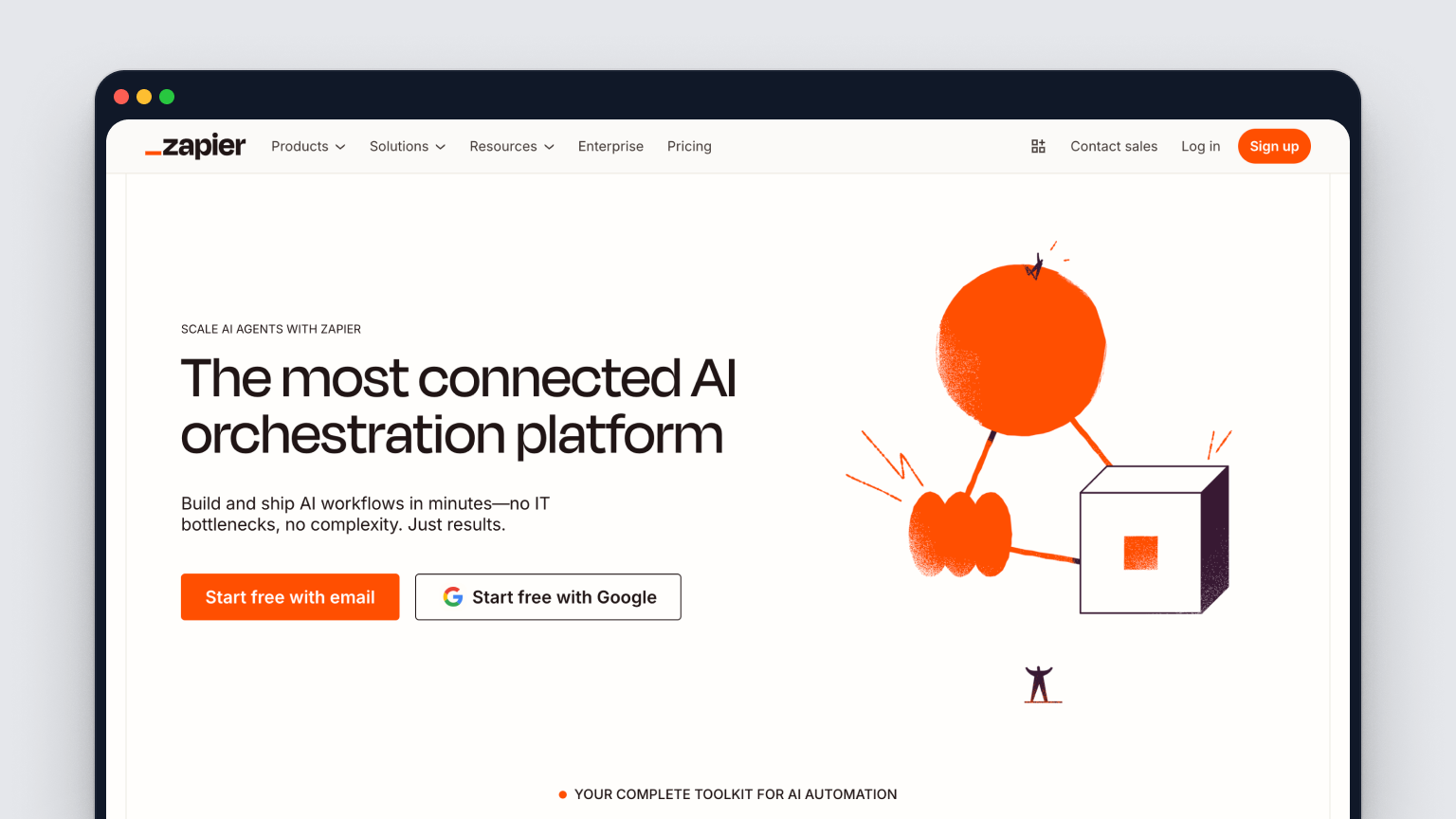
Most platforms on this list come with pre-baked automations, but sometimes you need an oddball workflow—say, “when a new 404 appears in Screaming Frog, open a Jira ticket and DM the dev team.” That’s where Zapier shines. The drag-and-drop integrator connects 6,000+ apps so marketers can stitch together bespoke SEO pipelines without writing Python or begging engineering for cron jobs.
Quick Snapshot
- Elevator pitch: create multi-step, no-code “Zaps” that pass data among SEO crawlers, spreadsheets, CRMs, and chat apps on autopilot.
- Key stat: handles 2.2B automation tasks per month as of Q3 2025.
Key automation features
- Multi-step Zaps chain unlimited actions—ideal for complex audit → report → ticket flows.
- Webhooks & Scheduler let you hit any API at timed intervals (great for scraping SERPs or log files).
- Paths & Filters branch logic (“only continue if position > 10”), keeping alerts noise-free.
- Storage & Formatter clean up slug names, strip UTM junk, or split title tags before pushing data downstream.
Ideal use cases
- Agencies piping nightly Ahrefs exports into Looker Studio via Google Sheets.
- In-house SEOs who want Slack pings when Google Algorithm Weather APIs spike.
- E-commerce teams auto-creating redirects the moment a product URL changes.
Pricing & trial details
| Plan | Monthly Price | Tasks / Mo |
|---|---|---|
| Free | $0 | 100 |
| Starter | $29.99 | 750 |
| Professional | $73.50 | 2 000 |
| Team | $103.50 | 5 000 |
| 14-day free trial on paid tiers; all include unlimited Zaps. |
Pros & cons
| Pros | Cons |
|---|---|
| Connects nearly every SEO tool imaginable | Task caps can spike costs at scale |
| True no-code; anyone can build in minutes | Occasional trigger latency |
| Paths & Filters reduce alert fatigue | Debugging complex Zaps can be tricky |
Pro tip for maximum value
Build a three-step Zap: 1) Screaming Frog uploads crawl summary to Google Sheets nightly, 2) Filter rows where Response Code >= 400, 3) Auto-post a formatted message in #seo-alerts. It’s a lightweight way to add real-time monitoring to your stack—and proof that Zapier belongs among the best SEO automation tools for 2026.
16. NytroSEO — AI meta-tag generation & bulk optimization
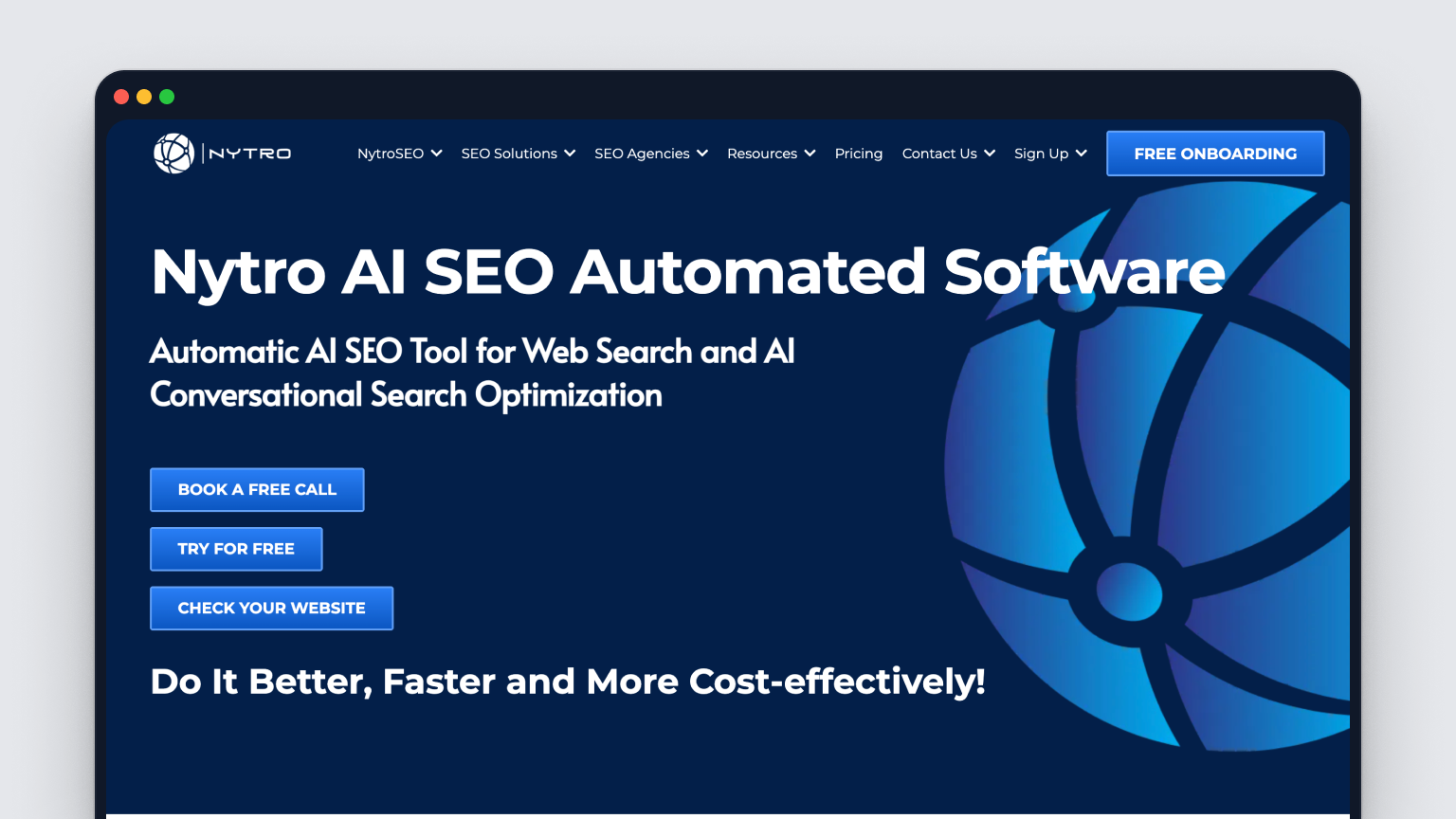
Even world-class content falls flat when your titles and descriptions read like lorem ipsum. NytroSEO fixes that blind spot by scanning every URL and rewriting meta tags to match real-world queries—no CSV gymnastics or find-replace hacks required.
Quick Snapshot
- Elevator pitch: paste a tracking script, hit “Analyze,” and watch NytroSEO bulk-generate intent-aligned titles, descriptions, and Open Graph tags in minutes.
- Uses proprietary NLP to map keywords to user intent so tags please both Google and AI chat summaries.
Key automation features
- Bulk optimization engine processes thousands of pages at once—perfect for large catalogs.
- Real-time SERP preview shows how revised tags truncate across mobile and desktop.
- Dynamic variables (
{brand},{category},{city}) let you template tags at scale. - A/B testing module quietly swaps variants and reports CTR lift.
- Change log with rollback so you can undo any loser in one click.
Ideal use cases
- E-commerce stores with stale, duplicate titles on hundreds of products.
- News publishers needing lightning-fast meta refreshes after headline changes.
- Agencies offering quick-hit “SEO hygiene” services without developer overhead.
Pricing & trial details
NytroSEO lists a $99/month Starter plan (10 K pages) and custom enterprise tiers; seven-day free trial requires no credit card.
Pros & cons
| Pros | Cons |
|---|---|
| Blazing-fast bulk edits save dev cycles | Focuses only on meta and OG tags |
| CTR testing baked in | Client-side render means tags aren’t in raw HTML |
| Template variables speed localization | Limited analytics—pair with GSC for full insights |
Pro tip for maximum value
After running a full-site optimization, schedule NytroSEO’s A/B test to rotate two title templates. Pipe the winning variant into Looker Studio alongside Search Console CTR data for iron-clad proof the tweak moved the needle—an easy win that cements NytroSEO’s spot among the best SEO automation tools of 2026.
17. ChatGPT + plugins — Flexible AI assistant for ad-hoc SEO tasks
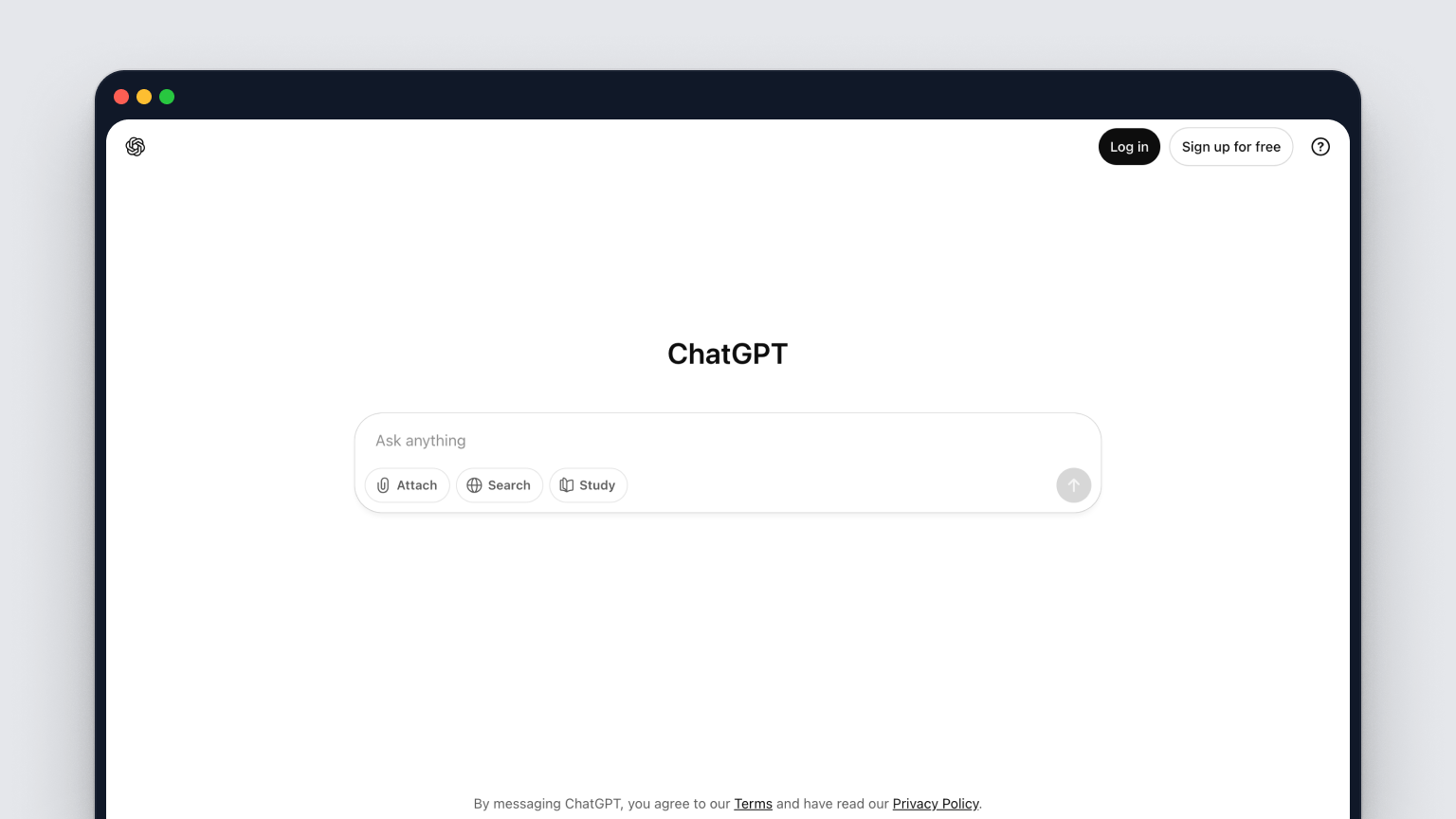
OpenAI’s ChatGPT isn’t a single-purpose SaaS—it’s a Swiss-army knife you can bend to almost any organic-growth chore. Thanks to the 2025 Plugin Store (now packed with 1,000+ third-party “tools”) and a beefier Advanced Data Analysis mode, ChatGPT can whip up regex redirects, cluster 10,000 keywords, or draft a Schema snippet faster than you can open Excel. While it won’t crawl your site on a schedule like the other best SEO automation tools on this list, it shines when you need one-off solutions without spinning up code or extra subscriptions.
Quick Snapshot
- Elevator pitch: a conversational AI that turns plain-English prompts into keyword lists, outlines, regex scripts, and even Python audits when paired with the right plugin.
- Stand-alone web app and iOS/Android versions; API available for devs.
Key automation features
- Advanced Data Analysis (former Code Interpreter) runs Python inside the chat—perfect for bulk CSV cleaning, clustering, or producing
301redirect maps. - Plugin ecosystem: connect to Search Console, analytics, SERP scrapers, or Google Sheets in a few clicks.
- Custom GPTs: create a branded “SEO SOP Bot” that remembers your style guides and returns standardized briefs.
- Natural-language regex builder turns “redirect all
/blog/*to/articles/*” into production-ready rules. - Instant content ideation: ask for 50 FAQ ideas, CTR-optimized titles, or People-Also-Ask variations in seconds.
Ideal use cases
- Freelancers who need quick, bespoke scripts but can’t write Python from scratch.
- In-house marketers brainstorming content angles or meta tags under deadline.
- Agencies building internal GPTs to standardize briefs across junior writers.
Pricing & trial details
| Plan | Monthly Price | Model Access |
|---|---|---|
| Free | $0 | GPT-3.5 |
| Plus | $20 | GPT-4o, Plugins, ADA |
| Team | $30 (per user) | Shared workspaces & admin |
Pay-as-you-go API billed at $0.01–$0.03 / 1K tokens for GPT-4o. |
Pros & cons
| Pros | Cons |
|---|---|
| Unlimited flexibility—build any workflow you can prompt | No built-in site crawler or rank tracker |
| Cheap entry (free) & low API costs | Output quality hinges on prompt skill |
| Plugins tap live SERP & analytics data | Can hallucinate facts—needs human QA |
Pro tip for maximum value
Export your Search Console query report, upload it to Advanced Data Analysis, and prompt: “Cluster these by intent, flag queries with clicks / impressions < 0.05, and draft improved titles capped at 60 characters.” In under a minute you’ll have a prioritized optimization sheet ready for RankYak—or any other tool—in your stack.
Final takeaways
Automation isn’t about replacing smart marketers—it’s about scrubbing the chores that keep them from strategic work. The 17 tools above can now handle the lion’s share of keyword mining, draft creation, technical scans, and KPI reporting while you focus on product, partnerships, or creative campaigns. A practical next step is to shortlist two or three platforms: one for content generation, one for technical hygiene, and one for data visualization. Spin up free trials, wire them to Search Console, and validate that the time saved outweighs the subscription fee. If hands-off content creation is your biggest bottleneck, start with RankYak’s 3-day trial; you’ll see a finished, SEO-ready article hit your CMS before the week is out. Ready to test it? Visit RankYak and let the robots do the writing.

Get Google and ChatGPT traffic on autopilot.
Start today and generate your first article within 15 minutes.
