Ahrefs Keyword Explorer: What It Is, Pricing, How to Use
Ahrefs Keyword Explorer is a keyword research tool that helps you find and analyze search terms people use on Google. You enter a seed keyword and the tool generates thousands of related keywords along with essential data like search volume, keyword difficulty scores, and click metrics. It runs on a database of over 11 billion keywords across 200+ countries, updated monthly with fresh search data to keep pace with changing trends.
This guide covers everything you need to know about using Ahrefs Keyword Explorer effectively. You'll learn why this tool matters for your SEO strategy, how to use it step by step, and which metrics actually impact your keyword decisions. We'll break down pricing options (including free alternatives if you're not ready to commit), share practical tips to improve your keyword research results, and show you how to combine Ahrefs data with other SEO tools for better outcomes. Whether you're trying to decide if Ahrefs is worth your budget or you already have access and want to maximize its value, you'll find clear answers and actionable steps throughout this article.
Why Ahrefs Keyword Explorer matters
Keyword research determines which topics you target, which content you create, and ultimately how much organic traffic you can capture. Without reliable keyword data, you're essentially guessing at what your audience searches for and how competitive those searches are. Poor keyword choices lead to content that either targets phrases with no real search demand or goes after terms so competitive that you'll never crack the first page. Ahrefs Keyword Explorer gives you the information you need to avoid both extremes and find keywords where you can actually win rankings and traffic.
Accurate data drives better decisions
Most free keyword tools pull their data from limited sources or show outdated numbers that don't reflect current search behavior. Ahrefs processes clickstream data from real users across millions of searches, which means you get actual search volumes instead of inflated estimates. The tool shows you not just how many people search for a term, but also how many actually click on results (some searches get answered directly in Google, leading to zero clicks). This click data reveals whether ranking for a keyword will actually send traffic to your site.

The difference between knowing a keyword gets 5,000 searches versus knowing it gets 5,000 searches but only 500 clicks completely changes your targeting strategy.
Saves time on manual research
Building a content strategy keyword by keyword takes hours when you do it manually. You need to check search volumes, assess competition, find related terms, identify questions people ask, and repeat this process for every topic on your list. Ahrefs automates every step of this workflow in seconds. Enter one seed keyword and the tool instantly generates thousands of variations, calculates difficulty scores, shows you what competing pages rank for, and groups related terms together. What used to take a full day of research now happens in minutes, freeing you to focus on creating content instead of endlessly analyzing spreadsheets.
How to use Ahrefs Keyword Explorer
Getting started with Ahrefs Keyword Explorer requires only a few clicks, but knowing which features to use and when makes the difference between random keyword lists and a focused content strategy. The tool offers multiple ways to generate ideas, and each approach reveals different opportunities. You want to enter your first search with a clear goal (finding low competition keywords, identifying content gaps, understanding search intent) because that goal determines which reports and filters you'll use next. New users often make the mistake of diving into thousands of keyword suggestions without a plan for what they're actually looking for.
Starting your first search
You begin by entering up to 10 seed keywords into the search bar at the top of the Keywords Explorer dashboard. These seed keywords represent your core topics or the main terms your target audience searches for. Type "running shoes" if you sell athletic footwear, or "content marketing" if you're targeting that business niche. The tool accepts single words or phrases and works best when you start broad rather than hyper-specific (you'll narrow down results with filters later).
After entering your keywords, select your target country from the dropdown menu next to the search bar. This matters because search volumes and competition levels change dramatically between countries. A keyword might get 10,000 searches in the United States but only 500 in Canada. Geographic targeting ensures you're analyzing the market where your actual customers search.
Understanding the results dashboard
Once you hit search, Ahrefs shows you an overview screen with summary metrics for your seed keyword. You'll see the monthly search volume (how many times people search this term), keyword difficulty score (0 to 100, showing how hard it is to rank), and the number of clicks those searches generate. The dashboard also displays traffic potential, which tells you the total traffic the top-ranking page receives from all its keywords, not just your seed term. This metric often reveals that a single page ranks for hundreds of related keywords, capturing far more traffic than the seed keyword's volume suggests.
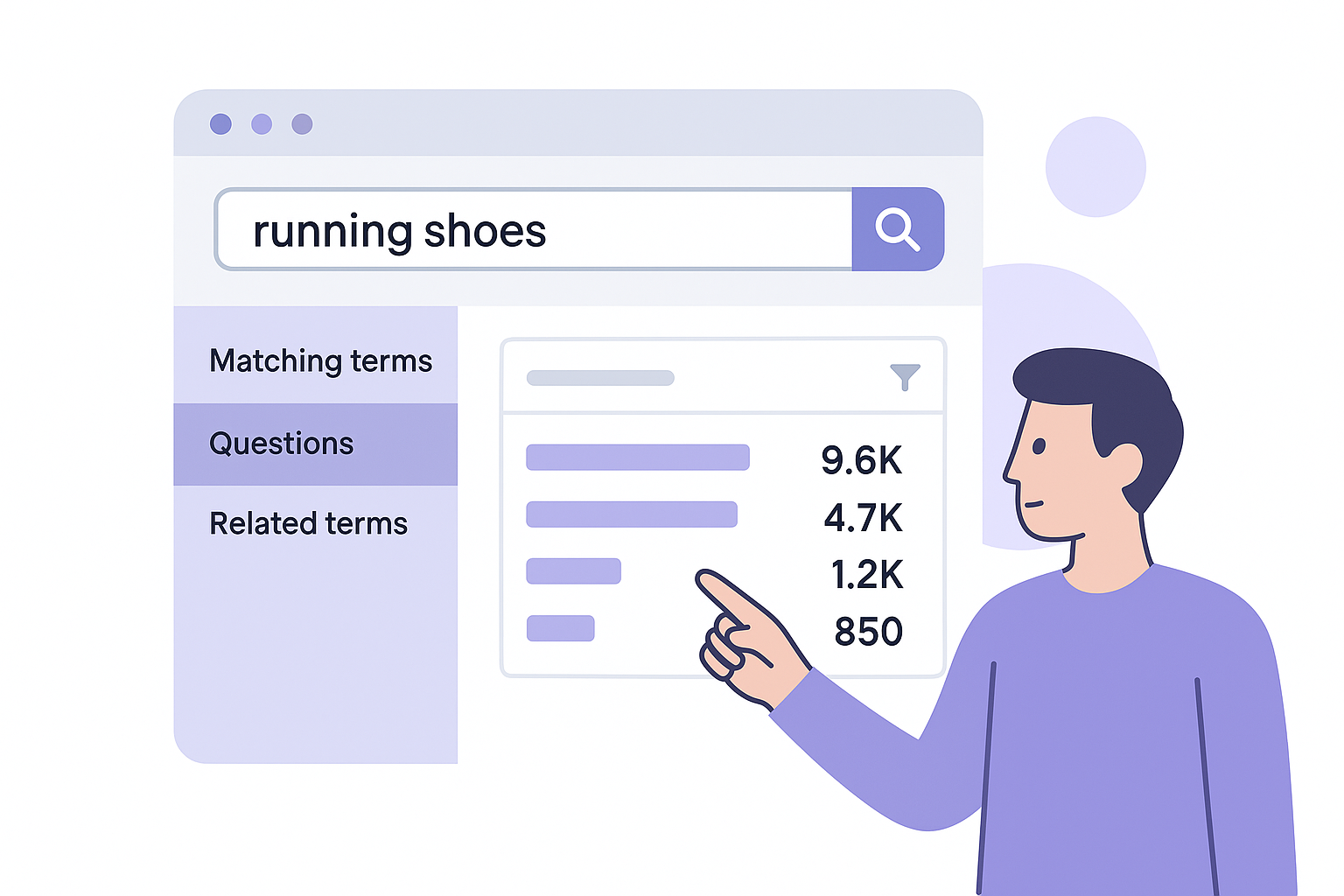
Below these summary metrics, you'll find the SERP overview section showing the current top 10 ranking pages for your keyword. Each result includes the page's domain rating, number of backlinks, estimated organic traffic, and how many total keywords that page ranks for. Scanning this section quickly tells you if the top results are mostly high-authority domains (harder to compete with) or a mix that includes smaller sites (easier opportunities).
Understanding that ranking pages often capture 10x more traffic than the seed keyword's volume changes how you evaluate opportunities.
Finding keyword variations and ideas
Click the "Matching terms" tab in the left sidebar to see all keyword variations containing your seed keyword. Ahrefs shows you phrases that include your term in any order (terms match) or in the exact order you entered it (phrase match). Toggle between these options to see different lists. You can also switch to "Questions" to filter specifically for question-based searches like "how to," "what is," or "why does," which work perfectly for blog content targeting featured snippets.
The "Related terms" section provides keywords that don't necessarily include your seed term but relate to the same topic. This tab includes three sub-reports: "Also rank for" (keywords the top pages rank for), "Also talk about" (terms frequently mentioned in top content), and "Search suggestions" (autocomplete phrases from Google). Each report surfaces different angles on your topic, helping you build comprehensive content that covers what searchers actually want to know instead of just repeating your seed keyword.
Filters let you refine any keyword list to match your specific needs. Set minimum and maximum values for search volume, keyword difficulty, word count, and other metrics to narrow down thousands of suggestions to a manageable list of targets. For example, filter for keywords with 500+ monthly searches, difficulty scores under 30, and at least 3 words to find long-tail opportunities with decent traffic potential and lower competition. Save promising keywords to lists by checking the boxes next to them and clicking "Add to" at the top of the results table.
Key features and metrics to know
Ahrefs Keyword Explorer displays dozens of metrics for every keyword you search, but only a handful actually guide your decisions about which terms to target. Understanding what each number represents and how to interpret it prevents you from either chasing worthless keywords or dismissing valuable opportunities. The tool combines traditional SEO metrics (search volume, difficulty) with unique data points (clicks, parent topic) that other keyword tools don't provide, giving you a more complete picture of each keyword's actual value. You want to focus on the metrics that directly impact your ability to rank and capture traffic rather than getting lost in data that sounds impressive but doesn't change your strategy.
Search volume and clicks
Search volume shows you the average number of monthly searches for a specific keyword, calculated over the past 12 months. Ahrefs pulls this data from clickstream analysis rather than relying solely on Google Keyword Planner estimates, which means you get more accurate numbers that reflect actual user behavior. You'll see both local volume (your selected country) and global volume (worldwide searches) for each term.
The clicks metric reveals how many searches actually result in someone clicking a search result. This number matters because some searches get answered directly in Google through featured snippets, knowledge panels, or instant answers, leaving zero clicks for organic results. A keyword might show 10,000 monthly searches but only generate 2,000 clicks if Google displays the answer immediately. Clicks per search (CPS) tells you the average number of results people click after searching, with higher numbers indicating users need to visit multiple pages to find what they want. Keywords with CPS above 1.0 suggest more opportunity for pages ranking in positions 2-5, not just the top result.
Targeting keywords with high search volume but low clicks wastes effort on terms that won't actually drive traffic to your site.
Keyword difficulty and competition
Keyword difficulty (KD) scores each term on a scale from 0 to 100 based on the number of referring domains linking to pages currently ranking in the top 10. The score estimates how many backlinks you'll need to compete, with KD 0 meaning zero referring domains and KD 90+ indicating the top results have 750+ referring domains each. Ahrefs uses a non-linear scale where most keywords fall into the "hard" or "super hard" range, so a KD of 40 represents genuinely difficult competition requiring 56+ referring domains.
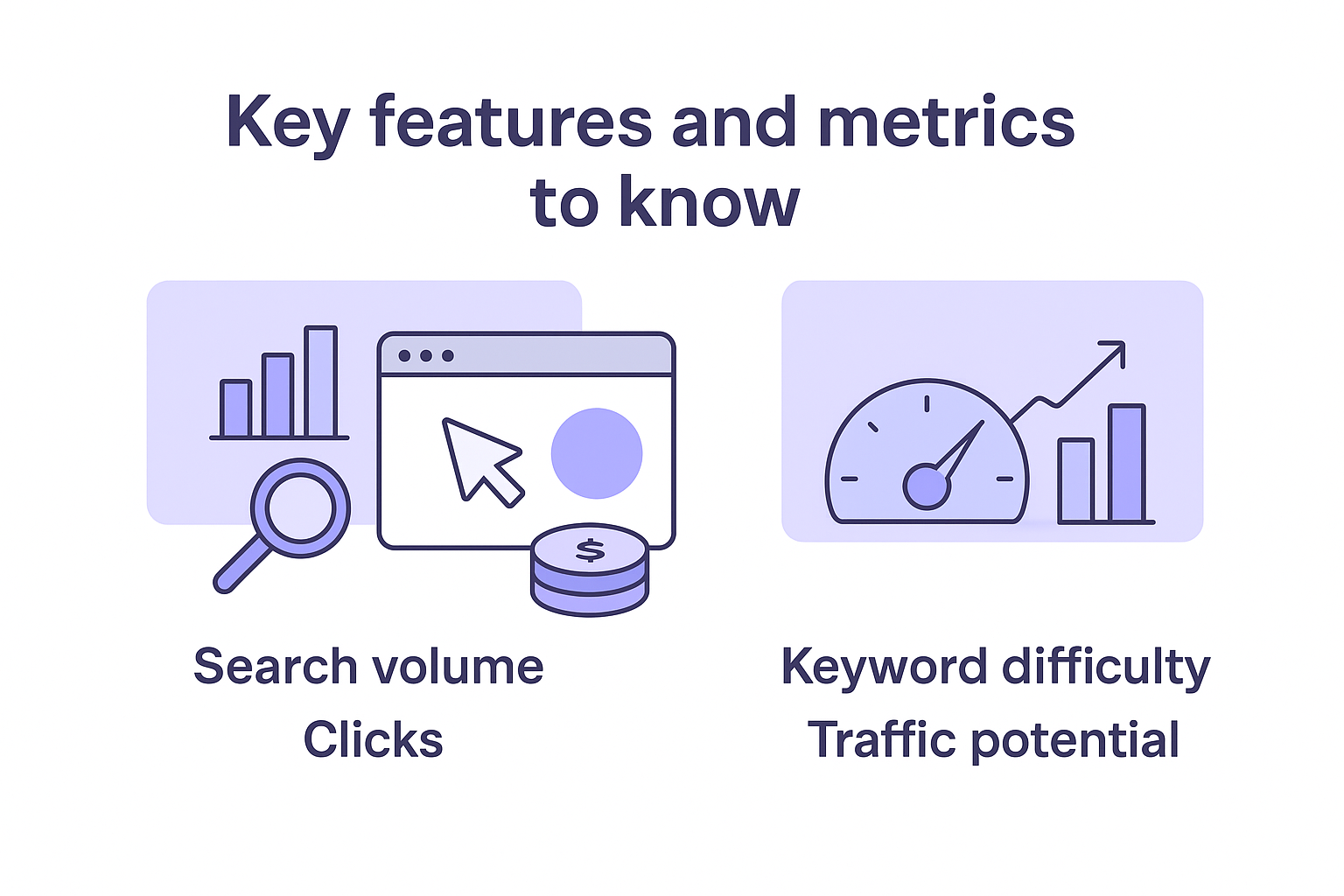
The SERP overview section shows you the actual pages ranking for each keyword along with their domain rating, URL rating, referring domains, organic traffic, and social shares. This visual breakdown helps you assess real competition better than any automated score can. You might find a KD 50 keyword where the top results are mostly directory pages or thin content, suggesting you can compete with better quality even without matching their backlink count.
Parent topic and traffic potential
Ahrefs identifies the parent topic for each keyword by analyzing what the top-ranking page ranks for overall, then showing you the broader keyword driving the most traffic to that page. This feature reveals whether you should optimize for your seed keyword or for a larger topic that captures more search variations. A keyword like "best running shoes for marathon training" might have a parent topic of "best running shoes," telling you to create comprehensive content targeting the broader term instead of just the specific phrase.
Traffic potential calculates the total organic traffic the top-ranking page receives from all keywords combined, not just your target term. This metric often shows 5-10x higher numbers than search volume alone because successful pages rank for hundreds of related keywords simultaneously. Evaluating traffic potential instead of only search volume helps you identify topics worth targeting even when the seed keyword itself seems small.
Pricing and free options
Ahrefs operates on a subscription model with no one-time purchase option, and Keywords Explorer comes bundled with all paid plans rather than as a standalone tool. You need to commit to a monthly or annual subscription to access the full database and features we've covered so far. The pricing reflects the tool's comprehensive data and regular updates, but it sits at the higher end of the SEO tool market. Understanding what you get at each tier and knowing your free alternatives helps you decide whether the investment matches your keyword research needs and budget.
Ahrefs subscription plans
The Lite plan starts at $129 per month (or $108 monthly if billed annually) and gives you access to Keywords Explorer along with Site Explorer and other Ahrefs tools. This entry tier limits you to 500 keywords tracked in Rank Tracker and caps your credits for various reports, making it suitable for individual website owners or small projects. The Standard plan at $249 monthly ($208 annually) raises those limits and adds features like Content Explorer access, while Advanced ($449 monthly, $374 annually) and Enterprise (custom pricing) tiers provide higher usage caps and team collaboration features for agencies or larger operations.

You get a 7-day trial for $7 that grants full access to test whether the tool fits your workflow before committing to the monthly rate. Payment happens through credit card or PayPal, and you can cancel anytime without penalties. All plans include access to the entire keyword database and monthly data refreshes, so the price differences mainly affect usage limits rather than core functionality.
Paying $129+ monthly makes sense only if you actively use keyword data to guide content decisions and need accuracy beyond free tools.
Free alternatives to explore
Ahrefs offers a free Keyword Generator that shows you up to 100 keyword ideas from their database without requiring an account. You see search volume and basic metrics but lose access to advanced features like clicks data, parent topics, and SERP analysis. The free Keyword Difficulty checker lets you check KD scores for up to 10 keywords at once, giving you a taste of competition analysis without the subscription cost. These free tools work well for occasional research or validating a few keyword ideas, but they won't support building a full content strategy.
Tips for better keyword research
Raw data from Ahrefs Keyword Explorer means nothing until you apply strategic thinking to turn those numbers into a content roadmap that actually works. Most people treat keyword research like a data collection exercise, exporting thousands of rows into spreadsheets without a clear plan for which terms they'll target first or why those terms matter more than others. Smart keyword research combines the tool's metrics with your understanding of your business, audience needs, and content capabilities to build a prioritized list of targets where you can win rankings and capture traffic that converts.
Start with search intent, not volume
You need to understand what people actually want when they search for each keyword before you decide to target it. A keyword with 10,000 monthly searches sounds attractive until you realize those searchers want free information while you're selling a product, or they're looking for local services while you operate online only. Check the SERP overview in Ahrefs to see what type of content currently ranks (blog posts, product pages, videos, tools) because Google shows you exactly what it thinks satisfies that search intent.
Targeting high-volume keywords with the wrong intent wastes your content budget on pages that will never rank or convert.
Look for alignment between what ranks and what you can create. If the top results are all in-depth guides and you planned a short blog post, either adjust your content format or move to a different keyword. Match search intent first, then worry about optimizing for difficulty and volume.
Combine multiple metrics to find real opportunities
Keyword difficulty alone doesn't tell you whether you should target a term. You want keywords where multiple factors line up in your favor: decent search volume (500+ searches), manageable competition (KD under your link building capacity), strong clicks-to-searches ratio (people actually click results), and traffic potential that exceeds the seed keyword volume. Filter your keyword lists in Ahrefs using all these criteria together instead of sorting by one metric and picking the top results.
Pay attention to the parent topic feature to avoid creating multiple pieces of content when one comprehensive page could rank for all related keywords. If five keywords on your target list share the same parent topic, you need one strong article targeting that broader term rather than five thin posts competing with each other.
Study what already ranks before you write
The SERP overview shows you exactly what works for each keyword right now. Look beyond just domain authority and backlink counts to understand what makes the top-ranking content successful. Check the word counts of ranking pages (longer or shorter than you expected?), scan their title tags and headings to see how they structure content, and note whether they include specific elements like comparison tables, step-by-step instructions, or expert quotes.
You don't copy what ranks, but you do need to match or exceed the depth and quality level that Google rewards for that specific keyword. If every top result offers detailed product comparisons with pros and cons, your content needs that same level of detail plus something unique to break into rankings.
Using Ahrefs data with other SEO tools
Ahrefs Keyword Explorer works best when you treat it as one piece of your SEO toolkit rather than trying to force it to handle every task alone. The tool excels at keyword research and competitive analysis, but you likely use other platforms for content writing, rank tracking, or technical audits. Smart workflows involve pulling data from Ahrefs and feeding it into your other systems to create a complete SEO process. You can export keyword lists, share insights across teams, and combine Ahrefs metrics with data from tools that handle different parts of your strategy.
Exporting data for custom analysis
You export keyword data from Ahrefs by selecting the keywords you want from any report, then clicking the export button at the top of the results table. Choose between CSV or Excel format depending on your spreadsheet software. The exported file includes all visible columns (search volume, difficulty, clicks, CPS, and others), letting you manipulate the data however you need outside the Ahrefs interface.
Building custom reports in spreadsheets helps you score keywords based on your own criteria rather than relying solely on Ahrefs metrics. You might create formulas that weight difficulty against traffic potential differently than Ahrefs does, or calculate custom priority scores based on your domain authority and content resources. Combining exported Ahrefs data with conversion data from your analytics platform reveals which keyword types actually drive business results, not just traffic.
Merging keyword metrics with your actual conversion data transforms research from guessing at value to knowing which terms drive revenue.
Combining Ahrefs insights with content tools
Your content creation platform needs keyword targets and optimization guidance that Ahrefs provides through its research features. Pull the parent topics and related keywords from Ahrefs, then feed those terms into your content briefs or editorial calendar to guide what your writers create. The SERP analysis shows you which content angles work (how-to guides, comparisons, definitions), information you pass along to content teams who might not have direct Ahrefs access themselves.
Rank tracking tools outside Ahrefs can monitor the keywords you identify through research, especially if you need daily updates or want to track hundreds of terms beyond your Ahrefs plan limits. Export your prioritized keyword list from Ahrefs, import those terms into your rank tracker, and you create a monitoring system for the exact keywords your research identified as valuable. Technical SEO platforms handle site audits and fixes while Ahrefs keyword explorer handles what to write about, with both tools addressing different problems in your overall strategy rather than duplicating effort.
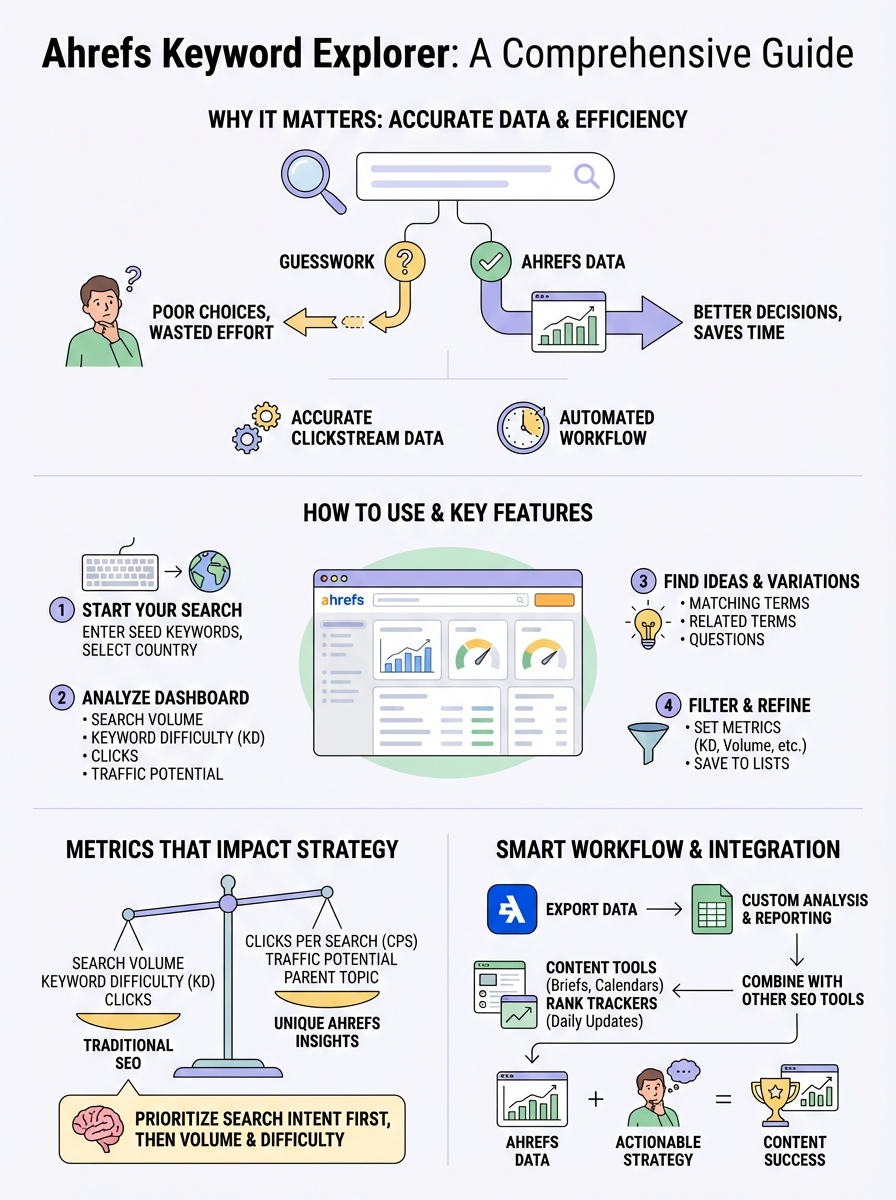
Final thoughts
Ahrefs Keyword Explorer gives you the data foundation every content strategy needs, from search volumes and difficulty scores to clicks and traffic potential. The tool removes guesswork from keyword selection by showing you exactly what people search for, how hard those terms are to rank, and whether ranking actually delivers traffic. You now understand how to navigate its features, interpret its metrics, and combine its insights with your other SEO tools to build a complete research workflow.
Keyword research only creates value when you act on it consistently. Finding great keywords matters less than actually publishing optimized content targeting those terms month after month. If manual content creation slows you down despite having solid keyword data, try RankYak's 3-day free trial to automate your content pipeline from keyword discovery through publishing. The platform handles the execution gap between research and results, turning your keyword targets into ranking articles without the constant manual work.

Automate your SEO and increase your ranking
Start today and generate your first article within 15 minutes.